Blackberry 957 Language Quick Reference
Browse online or download pdf Language Quick Reference for PDA Blackberry 957. Blackberry 957 3 pages. Blackberry 950: reference guide
Also for Blackberry 957: Warnings And Safety Instructions (1 pages), Paging User Manual (4 pages), Accessory Limited Warranty (7 pages), Installation And Getting Started (2 pages), Information (3 pages), Reference Manual (11 pages)
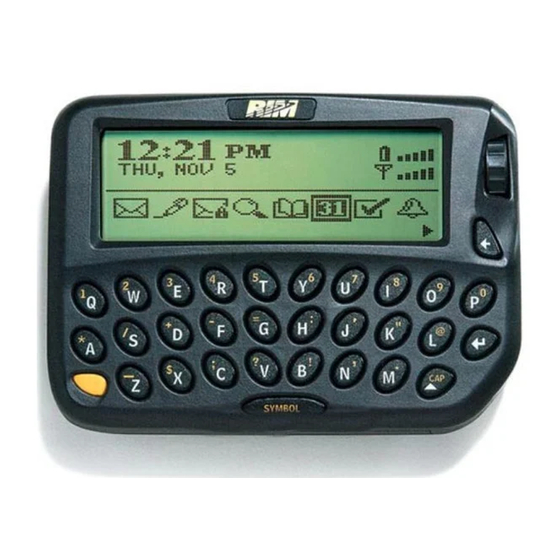
Language Quick Reference
This card offers information on how to set and operate your BlackBerry
handheld in the language of your preference (either French or English).
Changing the language on the handheld
1. In the Home screen, scroll to the OPTIONS icon and click. The Device
Options screen appears.
Localization
2. Scroll to
SPACE key to set the
3. Click the trackwheel to view the menu. Scroll to Enregistrer réglages
(or Save Options), and click.
Getting started tips
• To set your handheld to a 24 hour clock - In the Réglages appareil
screen, scroll to Date/heure and click. Press the SPACE key to set the
Format field to 24 h.
• To type characters with accents - In any text field, press and hold a
letter key while rolling the trackwheel to scroll through the available
accents. Release the letter key to insert a character.
Restoring the AutoText database
The AutoText function automatically replaces text that you type with
pre-programmed text. If you restore a backup of a version 2.1 AutoText
database, English AutoText entries will appear on the handheld in
English, and French entries will appear in French. If you restore a
backup of a version 2.0 or previous AutoText database, the handheld
must be in the same language when you restore as it was when you
backed it up. Otherwise, any new AutoText entries you created on the
desktop will be available only in the language the handheld was in
when you restored the database.
See the online help topic "Performing an Advanced restore" for
complete instructions on restoring your AutoText database.
© 2001 Research In Motion Limited. All rights reserved. The BlackBerry and RIM families of related marks,
images and symbols are the exclusive properties and trademarks of Research In Motion Limited. RIM,
Research In Motion and the "envelope in motion" symbol are registered with the U.S. Patent and Trademark
Office and may be pending or registered in other countries. All other brands, product names, company names,
trademarks and service marks are the properties of their respective owners. Printed in Canada. MAT-03440-001
and click. In the Localization screen, press the
Français (or English).
Locale
field to
