Clarus Fusion Series Owner's Manual - Page 15
Browse online or download pdf Owner's Manual for Water Filtration Systems Clarus Fusion Series. Clarus Fusion Series 20 pages. Treatment systems
Also for Clarus Fusion Series: Owner's Manual (20 pages)
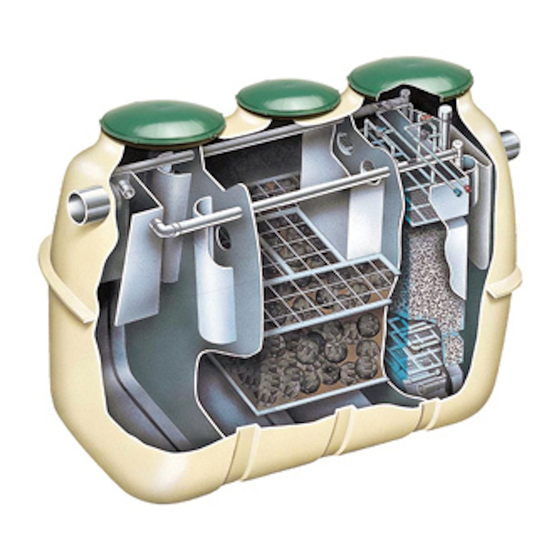
Wastewater entering the Fusion
decomposed by microorganisms during the treatment process. If inorganic in nature, it will be stored within the Fusion
The stored materials accumulate as scum (floating) or sludge (solids on the bottom) and must be removed periodically to
ensure the performance of the Fusion
when the maximum depths of scum and sludge have been reached and pumping is required. Follow the procedures in
Figures 21 and 22 to remove scum and sludge from the sedimentation and anaerobic chambers only. When finished, refill
both chambers with clean water to prevent the possibility of flotation.
Figure 21
- Sedimentation Chamber Pumping
Sedimentation-separation tank
Figure 22
- Anaerobic Chamber Pumping
1)
Step 1: Remove the scum.
Anaerobic filter tank
ALARM PANEL & BLOWER INSPECTION AND MAINTENANCE
Inspect the alarm panel for signs of water or odors inside.
Toggle the test switch on the side of the box to check
that both the alarm horn and the alarm beacon light are
operational.
Inspect the blower for proper operation. If the blower is not
functioning, refer to the troubleshooting section near the
end of this guide.
1.
Listen for loud rattling sounds. The blower should hum
softly. If a rattle is heard, ensure that all four legs securely
contact the ground or base medium.
For HIBLOW Blower, inspect the filter once the power
has been disconnected by removing the two screws
from the top cover and removing the top cover from the
unit. Remove the screw from the filter plate, and
lift off the filter plate. Clean the filter by knocking the
dust out, and then handwash in mild, soapy water. Be
sure to dry well before reinstalling filter and covers.
FUSION
contains organic and inorganic materials. If organic in nature, it is treated and
®
. Please review the Operation and Maintenance sections part B and C to determine
®
Step 1: Remove the scum.
Step 3: Remove the sludge under the media while washing the filter with tap water.
Vacuum
1)
Vacuum
2)
Remove the scum first. If you remove the sludge first, the water
level will decrease and the anaerobic filter will be blocked by the scum.
© Copyright 2020. All rights reserved.
PUMPING
®
Step 2: Remove the sludge
2)
3)
Step 2: Remove the sludge
on the filter media.
2.
Ensure the correct time is shown on the blower's display
screen, keeping in mind that the display shows a 24-
hour clock (not AM/PM).
3.
Press the Manual Backwash button and ensure the unit
switches into backwash mode by observing the change in
water flow in the Fusion
line to the sludge transfer line. Be sure to switch the system
back to recirculation by pressing the Manual Backwash
button again, or pressing [SET] on HIBLOW
15
Tap water
tank from the recirculation return
®
unit.
®
.
®
