Lenovo ThinkCentre M600t User Manual - Page 20
Browse online or download pdf User Manual for Desktop Lenovo ThinkCentre M600t. Lenovo ThinkCentre M600t 34 pages.
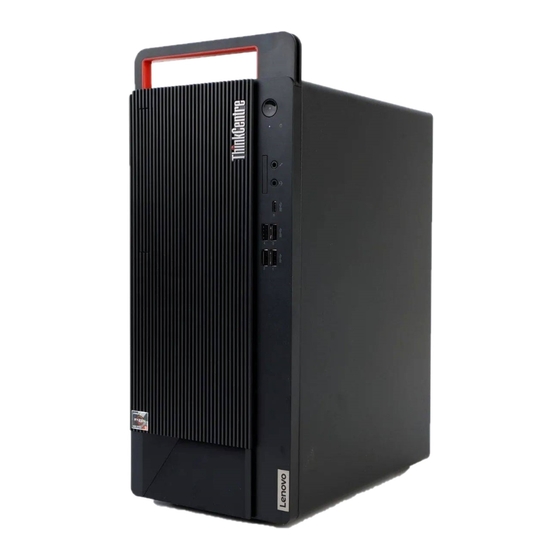
• D D e e l l e e t t e e D D e e s s k k t t o o p p : : Click the "Task View" icon in the taskbar to bring up the task management interface.
Move your cursor to the desktop to delete and click the x button in the upper-right corner to delete the
current desktop.
Note: You can use this same method to close applications that are running in different desktops.
Action Center
Click the
icon in the taskbar to open the Action Center. In the Action Center, you can view notifications,
switch to tablet mode, configure system settings, and quickly access other common functions.
14
ThinkCentre M600t User Manual V1.0 (E-version)
