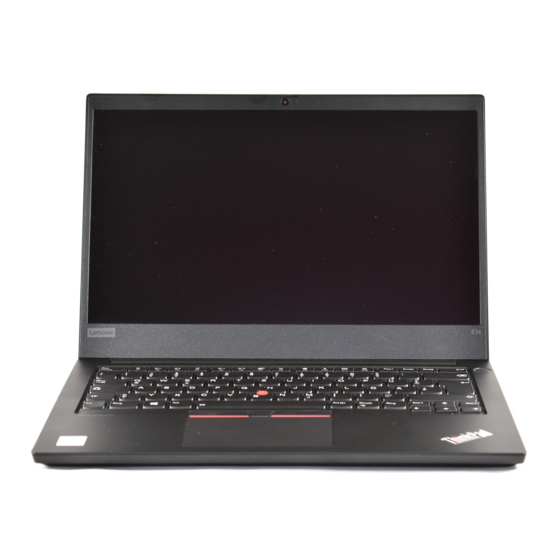Lenovo ThinkPad Hard Disk Drive User Manual - Page 9
Browse online or download pdf User Manual for Desktop Lenovo ThinkPad Hard Disk Drive. Lenovo ThinkPad Hard Disk Drive 44 pages. Usb 3.0 secure hard drive
Also for Lenovo ThinkPad Hard Disk Drive: User Manual (2 pages), User Manual (48 pages), User Manual (17 pages), User Manual (42 pages), User Manual (42 pages), Warranty Manual (38 pages), Deployment Manual (26 pages), Safety And Warranty Manual (20 pages), Quick Manual (2 pages), User Manual (15 pages), User Manual (32 pages), Setup Manual (14 pages)