Lenovo IdeaTab A1000L-F User Manual - Page 19
Browse online or download pdf User Manual for Tablet Lenovo IdeaTab A1000L-F. Lenovo IdeaTab A1000L-F 26 pages.
Also for Lenovo IdeaTab A1000L-F: Quick Start Manual (2 pages)
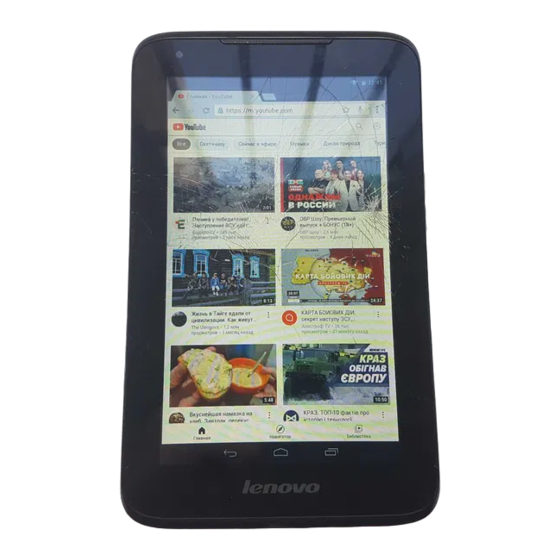
IdeaTab A1000L - Chapter 04
NETWORK to manually add a network. Tap
Wi-Fi settings.
Network notification: When activated, the system will notify you if there
are any open net works available.
Keep Wi-Fi on during sleep: You can set Wi-Fi connection policy during
sleep mode to Always, Only when plugged in or Never.
Data usage
You can check your data usage status for a specified period.
More...
Airplane mode: When the Airplane mode is enabled, all wireless connections on
your IdeaTab will be disabled.
VPN: These settings allow you to add and set up various types of VPN (Virtual
Private Network).
4-2 DEVICE
Audio profiles
Tap this option to enter the Sound settings interface. Settings include
PREDEFINED PROFILES (General, Silent, Meeting and Outdoor).
Display
Display settings include Brightness, Wallpaper, Theme, Sleep and Font size.
Storage
This option allows you to view internal storage, SD card storage and USB device
storage.
Nominal capacity calculation
method:1GB=1,000MB=1,000,000KB=1,000,000,000 bytes
file:///C|/Users/xieqy1/Desktop/EN UG/chapter04.html[2013/8/14 14:57:00]
, then Advanced for advanced
