Nikon A1+ Standard Operating Procedure - Page 13
Browse online or download pdf Standard Operating Procedure for Microscope Nikon A1+. Nikon A1+ 15 pages. Lbic nikon confocal
Also for Nikon A1+: User Manual (28 pages)
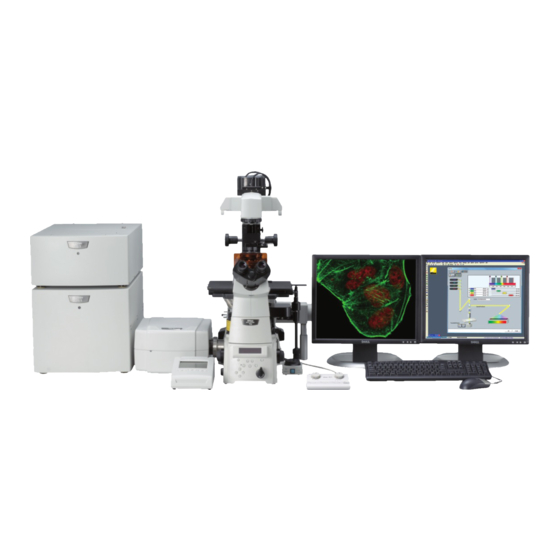
Troubleshooting
• No light when looking in eye port?
• Check that the Sola is activated
• Focus is wrong
• Start at around Z: 2000 and go up slowly
• Sample upside down?
• Always put the sample with the coverslip facing the objective
• Black image when scanning?
• Are the lasers on?
• Check the laser box and key and start the lasers that are needed.
• Remember to press the "Remove interlock"
• Lasers can be turned on/off in NIS
On
Off
• Lightpath is set to "Eye port"
• Press "eye port" to switch to confocal mode (remember to do this twice
when you have first started the system.)
• Did you select the correct channels?
• Click the settings button to set up the channels you need
(13)
