Disc Makers ElitePro User Manual - Page 7
Browse online or download pdf User Manual for Disc Duplicator Disc Makers ElitePro. Disc Makers ElitePro 13 pages. Elite series
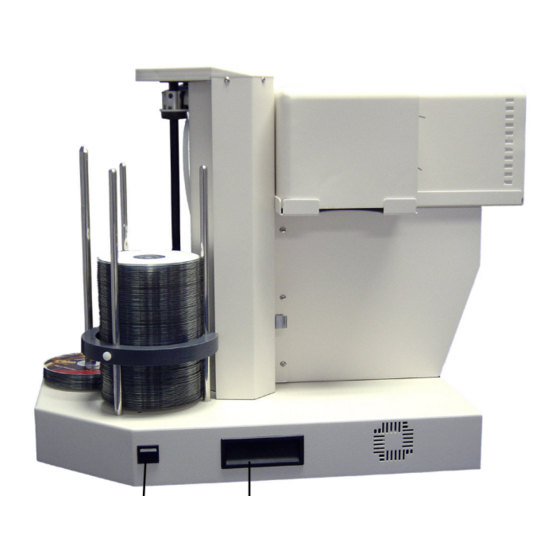
ElitePRO_Getting_Started_03.indd 7
The main menu window appears.
2
You can view the various program options by positioning the cursor over each
item. FlexWare then displays the available functions for each selection.
3
Position the cursor over Duplicate and Print Discs. The program displays the
available selections to the left.
4
Click Duplicate Disc from Disc. FlexWare displays the application window that
supports this task.
5
Click the Wizard link just below the menu bar to initiate the step-by-step wizard
for duplicating disc from disc, as described in the next section.
Running the wizard
The self-guided wizard helps you through each of the steps involved in this duplica-
tion task. You can, of course, use settings of your own as you work through the
screens of the wizard, but to simplify the operation, we suggest using these values:
•
Source: default drive
•
Read speed: Auto
•
Write speed: Auto
•
Number of discs: 2
•
Create new print file: selected
When you click Next from the Create new print file option, FlexWare launches
Discus, described in the next section, to produce an image for printing on the blank
disc.
ElitePRO Getting Started Guide
2/20/06 4:40:07 PM
7
