Dish Network 311 Series Setting Up - Page 2
Browse online or download pdf Setting Up for Receiver Dish Network 311 Series. Dish Network 311 Series 4 pages. Quick facts; quick remote control programming & tips for installers
Also for Dish Network 311 Series: Manual (2 pages)
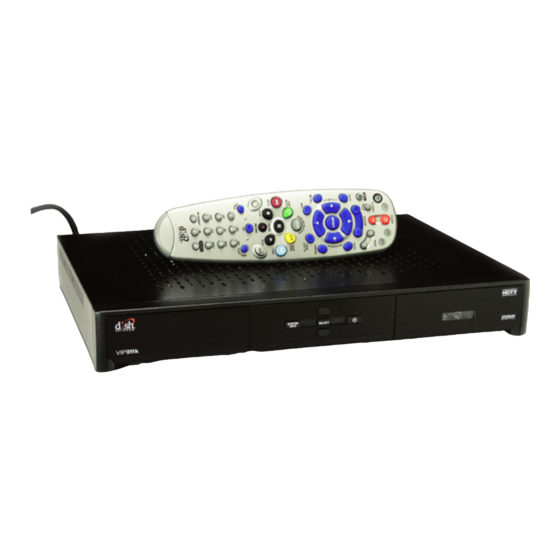
1.
Install the Batteries
Remove the remote battery cover and install
the enclosed batteries. Replace the battery
cover.
2.
Attach Room Identification Labels
Attach the correct identification labels to the
battery cover.
3.
Test Your Remote
To turn your DISH receiver on, press and release
the POWER button on the front of your receiver.
Then, turn on your TV and press and release the
GUIDE button on your DISH remote.
If the programming guide displays
on your TV, skip to Step 5.
If the programming guide does not
display, continue with Step 4.
AAA
AAA
TUNE
TV TO
FAMILY ROOM
