Dish Network 311 Series Setting Up - Page 3
Browse online or download pdf Setting Up for Remote Control Dish Network 311 Series. Dish Network 311 Series 4 pages. Quick facts; quick remote control programming & tips for installers
Also for Dish Network 311 Series: Manual (2 pages)
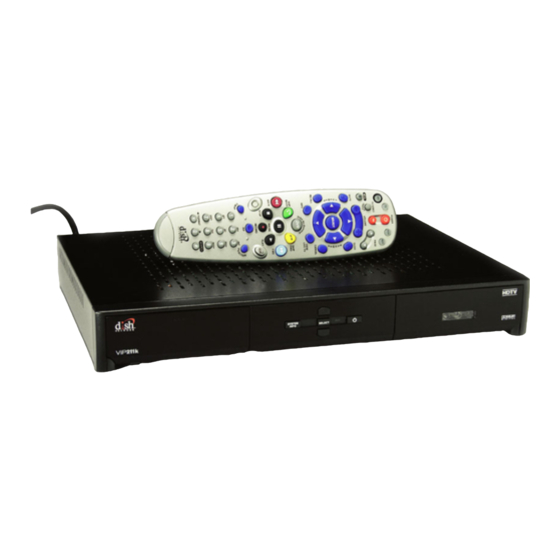
4.
Program the Remote to Control Your Receiver
A
Press and
release the
POWER button
on the front of
your receiver.
B
Press and
release the
DOWN ARROW
button on the
front of your
receiver.
C
Press and
release the
SAT mode
button on
your remote.
D
Press and
release the
RECORD
button.
E
Press and
release the
SELECT button
to close the
System Info
screen.
F
Go to the TV
where the
remote will be
used. Press and
release the
GUIDE button.
The TV screen
will no longer
display a
picture.
The System
Info screen
will display.
The SAT mode
button will light
up.
The SAT mode
button will light
up again.
The System
Info screen
will close and
programming
will display.
The
programming
guide will
display on the
TV.
