ESI MAYA44 XTe User Manual - Page 7
Browse online or download pdf User Manual for Accessories ESI MAYA44 XTe. ESI MAYA44 XTe 20 pages. High quality 4-in / 4-out pcie audio interface
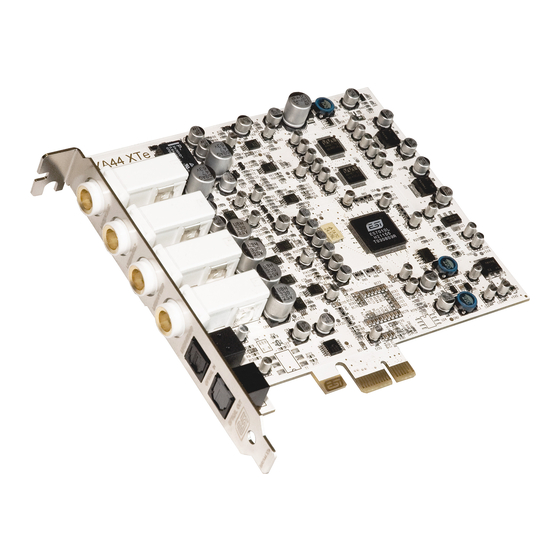
ESI
MAYA44 XTe
MAYA44 XTe Installed in a PCIe x1 slot, next to two standard PCI slots
Once finished, close the computer case.
4. Driver Software Installation
Before installing the drivers of MAYA44 XTe, we recommend to check on the download section of
www.esi-audio.com for updated drivers.
4.1 Windows XP
Turn on your computer. Windows will automatically detect a new device installation and the Found
New Hardware Wizard window will appear as seen on the following picture on the left.
Select No, not this time and click Next. On the following dialog select Install from a list or a
specific location (Advanced) and click Next. The dialog below will appear.
7
