Cypress CY3242-IOXlite Getting Started Manual - Page 10
Browse online or download pdf Getting Started Manual for Extender Cypress CY3242-IOXlite. Cypress CY3242-IOXlite 19 pages. I2c port expander lite demo kit
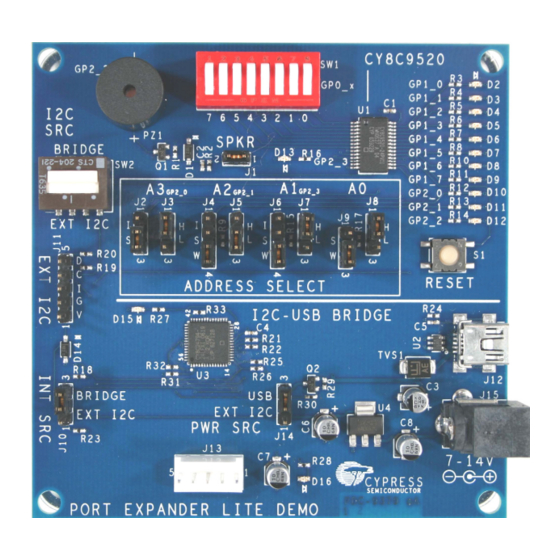
You will then see a workspace similar to the image below. The I2C Port Expander window shows all
internal resources of the target device. The I2C EEPROM window shows an image of the EEPROM data.
2. Set the Port Expander address. To do this, click the I2C Port Expander tab. In the Address Assignment
Section (upper-right corner), specify address length and expander address. Note that the EEPROM
device address is automatically defined, and not accessible for user editing. Assign address length to 4
pins and define expander address as 0101011 (0x2Bh). The corresponding EEPROM device address
is 1011011 (0x5Bh).
10
I2C Port Expander Lite Demo Kit Getting Started Guide
