Cypress CY3242-IOXlite Getting Started Manual - Page 7
Browse online or download pdf Getting Started Manual for Extender Cypress CY3242-IOXlite. Cypress CY3242-IOXlite 19 pages. I2c port expander lite demo kit
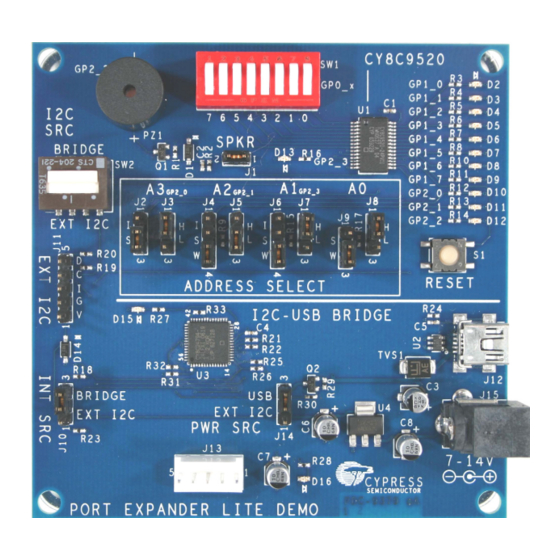
2. Select power source. The demonstration board can be powered by one of three independent power
sources: an external 7-14V DC supply via a linear regulator, a regulated 3.3-5V supply by connection to
J11, or 5V power supply from a PC via the USB cable. This example will use the third option, which
requires J14 to be set in the 2-3 position, as shown in the photo below.
3. Set I2C Port Expander device address to 0x2B. Use the eight dedicated jumpers, J2-J9, to set the
device address. The settings of these jumpers are shown below. Note that the corresponding EEPROM
device address is 0x5B.
I2C Port Expander Lite Demo Kit Getting Started Guide
J2-J9
J14
J14
Zoomed In
7
