Da-Lite IDEA Screen Instructieboek - Pagina 10
Blader online of download pdf Instructieboek voor {categorie_naam} Da-Lite IDEA Screen. Da-Lite IDEA Screen 12 pagina's. For epson brightlink displays (16:9)
Ook voor Da-Lite IDEA Screen: Instructieboek (8 pagina's), Instructies (2 pagina's), Gebruiksaanwijzing (16 pagina's)
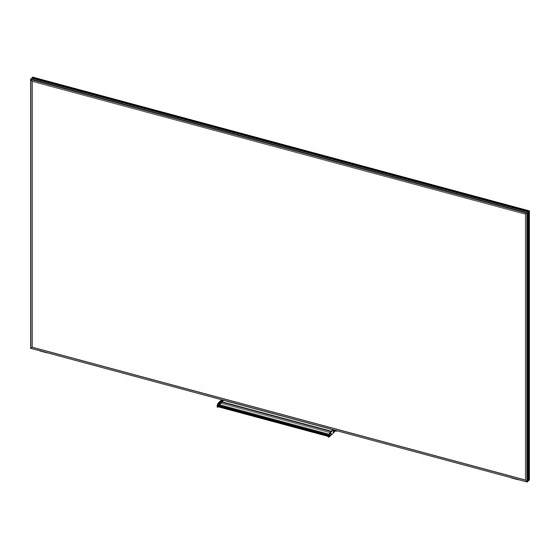
Touch Module Bracket Installation
1.
Using the provided #4 x 1/2" screws and #4 nuts, attach the
touch module base plate to the bracket.
2.
Remove the cover from the touch module. Using the screws
provided with the projection system, attach the touch
module to the touch module base plate.
Screws Supplied with
Touch Module
#4 Nuts
Touch Module
Base Plate
#4 x 1/2" Screws
10
Touch Module
3.
Position the bracket with the touch module along the top of
the IDEA frame according to your system's installation
drawing. Using the two provided #8 x 1/2" screws, attach the
bracket and touch module to the IDEA frame with the touch
module facing towards the audience.
IMPORTANT: The vertical surface of the bracket should be
flush to the face of the IDEA frame.
4.
Follow the instructions in the installation guide to set up
touch.
Figure 7
#8 x 1/2" Screws
