Asus A68HM-K Gebruikershandleiding - Pagina 24
Blader online of download pdf Gebruikershandleiding voor {categorie_naam} Asus A68HM-K. Asus A68HM-K 47 pagina's.
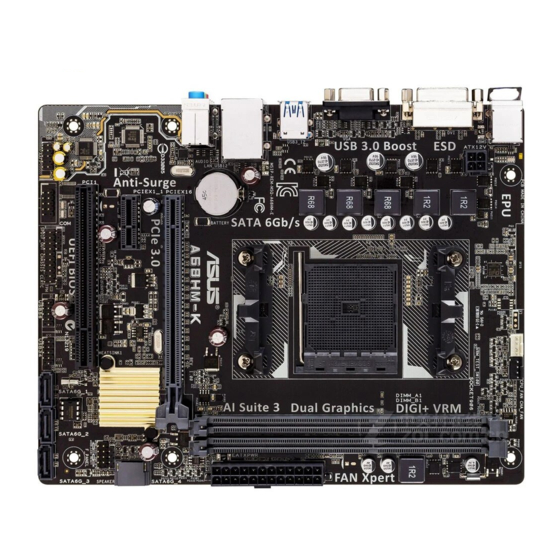
6.
System panel connector (10-1 pin PANEL)
This connector supports several chassis-mounted functions.
A68HM-E System panel connector
•
System power LED (2-pin PWR_LED)
This 2-pin connector is for the system power LED. Connect the chassis power LED
cable to this connector. The system power LED lights up when you turn on the system
power, and blinks when the system is in sleep mode.
•
Hard disk drive activity LED (2-pin HDD_LED)
This 2-pin connector is for the HDD Activity LED. Connect the HDD Activity LED cable
to this connector. The HDD LED lights up or flashes when data is read from or written
to the HDD.
•
ATX power button/soft-off button (2-pin PWR_BTN)
This 2-pin connector is for the system power button.
•
Reset button (2-pin RESET)
This 2-pin connector is for the chassis-mounted reset button for system reboot without
turning off the system power.
1-16
E9808_A68HM Series_Manual.indb 16
F_PANEL
+PWR LED-
PIN 1
A68HM-E
+HDD_LED-
PWR BTN
RESET
Chapter 1: Product introduction
2014/10/16 10:09:04
