Asus AT5NM10T-I NA Gebruikershandleiding - Pagina 28
Blader online of download pdf Gebruikershandleiding voor {categorie_naam} Asus AT5NM10T-I NA. Asus AT5NM10T-I NA 43 pagina's. User manual
Ook voor Asus AT5NM10T-I NA: Gebruikershandleiding (42 pagina's)
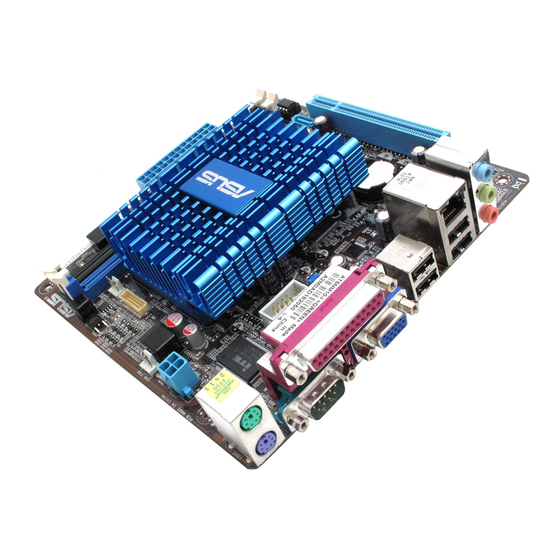
Chapter 2
BIOS information
2.1
Managing and updating your BIOS
Save a copy of the original motherboard BIOS file to a USB flash disk in case you need to
restore the BIOS in the future. Copy the original motherboard BIOS using the ASUS Update
utility.
2.1.1
ASUS Update utility
The ASUS Update is a utility that allows you to manage, save, and update the motherboard
BIOS in Windows
• ASUS Update requires an Internet connection either through a network or an Internet
• This utility is available in the support DVD that comes with the motherboard package.
Installing ASUS Update
To install ASUS Update:
1.
Place the support DVD in the optical drive. The Drivers menu appears.
2.
Click the Utilities tab, then click ASUS Update.
3.
Follow the onscreen instructions to complete the installation.
Quit all Windows
Updating the BIOS
To update the BIOS:
1.
From the Windows
ASUSUpdate to launch the ASUS Update utility.
2.
From the dropdown list, select any of the updating process:
Updating from the Internet
a.
Select Update BIOS from the Internet, then click Next.
b.
Select the ASUS FTP site nearest you to avoid network traffic, or click Auto
Select then click Next.
c.
From the FTP site, select the BIOS version that you wish to download then click
Next.
2-1
E5179_AT5NM10-I.indb 1
environment.
®
Service Provider (ISP).
applications before you update the BIOS using this utility.
®
desktop, click Start > Programs > ASUS > ASUSUpdate >
®
Chapter 2: BIOS information
12/22/09 5:56:09 PM
