Asus E3-PRO V5 Gebruikershandleiding - Pagina 11
Blader online of download pdf Gebruikershandleiding voor {categorie_naam} Asus E3-PRO V5. Asus E3-PRO V5 36 pagina's.
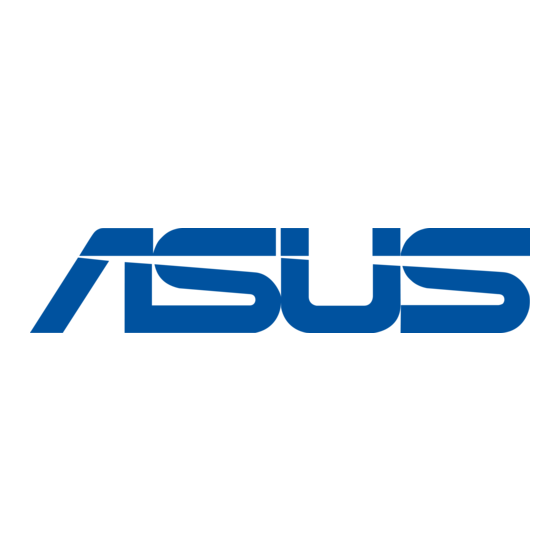
•
We recommend that you use an EATX 12V Specification
2.0-compliant power supply unit (PSU) with a minimum of 300W
power rating. This PSU type has 24-pin and 8-pin power plugs.
•
DO NOT forget to connect the 8-pin EATX +12V power plug.
Otherwise, the system will not boot up.
•
We recommend that you use a PSU with higher power output
when configuring a system with more power-consuming devices
or when you intend to install additional devices. The system may
become unstable or may not boot up if the power is inadequate.
•
If you are uncertain about the minimum power supply
requirement for your system, refer to the Recommended
Power Supply Wattage Calculator at http://support.asus.com/
PowerSupplyCalculator/PSCalculator.aspx?SLanguage=en-us for
details.
3.
Intel
LGA1151 CPU socket
®
This motherboard comes with a surface mount LGA1151 socket designed for Intel
Xeon
E3-1200 v5 series, 6th Generation Intel
®
processors.
For more details, refer to Central Processing Unit (CPU).
4.
DDR4 DIMM slots
Install 2 GB, 4 GB, 8 GB, and 16 GB unbuffered U-DIMM ECC DDR4 DIMMs into
these DIMM sockets.
For more details, refer to System memory.
5.
Intel
C232 SATA 6.0Gb/s ports (7-pin SATA6G_1~6)
®
These ports connect to SATA 6.0 Gb/s hard disk drives via SATA
6.0 Gb/s signal cables.
When using hot-plug and NCQ, set the SATA Mode
Selection item in the BIOS to [AHCI].
6.
M.2 socket 3
This socket allows you to install an M.2 (NGFF) SSD module.
ASUS E3-PRO V5
Core™, Pentium
,and Celeron
®
®
EATX12V
PIN 1
EATXPWR
+3 Volts
GND
+12 Volts
+5 Volts
+12 Volts
+5 Volts
+5V Standby
+5 Volts
Power OK
-5 Volts
GND
GND
+5 Volts
GND
GND
GND
+5 Volts
PSON#
GND
GND
+3 Volts
-12 Volts
+3 Volts
+3 Volts
PIN 1
®
®
SATA6G
GND
RSATA_TXP
RSATA_TXN
GND
RSATA_RXN
RSATA_RXP
GND
M.2(SOCKET3)
1-3
