Asus YNRC-BR Gebruikershandleiding - Pagina 6
Blader online of download pdf Gebruikershandleiding voor {categorie_naam} Asus YNRC-BR. Asus YNRC-BR 22 pagina's.
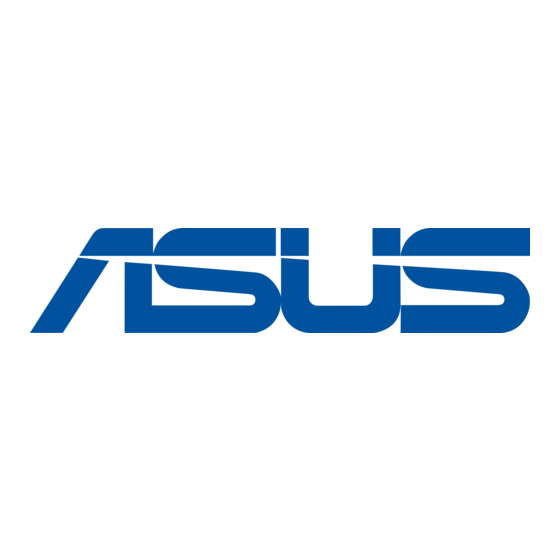
2.
Central Processing Unit (CPU)
The motherboard comes with a surface mount 479-pin Zero Insertion Force
(ZIF) socket designed for the Intel
mPGA479M, Micro-FCPGA).
Note the marked corner (with gold
triangle) on the CPU. This mark should
match a specific corner on the socket
to ensure correct installation.
2.1 Enhanced Intel
SpeedStep
•
•
System requirements
Before using EIST, check your system if it meets the following
requirements:
•
Intel
Yonah
®
•
BIOS file with EIST support
•
Operating system with EIST support (Windows
2003 SP1/Linux 2.6 kernel or later versions)
Using the EIST
To use the EIST feature:
1.
Turn on the computer, then enter the BIOS Setup.
2.
Go to the Advanced Menu, highlight CPU Configuration,then press
<Enter>.
3.
Set the Intel(R) SpeedStep Technology item
to [Automatic], then press <Enter>.
4.
Press <F10> to save your changes and exit
the BIOS setup.
5.
After the computer restarts, right click on
a blank space on the desktop, then select
Properties from the pop-up menu.
6.
When the Display Properties window appears,
click the Screen Saver tab.
2
Technology (EIST)
®
The motherboard comes with a BIOS file that supports EIST.
Visit www.intel.com for more information on the EIST feature.
Mobile processor with EIST support
®
Pentium
M / Dothan
®
®
processor (supports
®
XP SP2/Windows
®
ASUS P5RC-BR
Gold mark
Server
®
