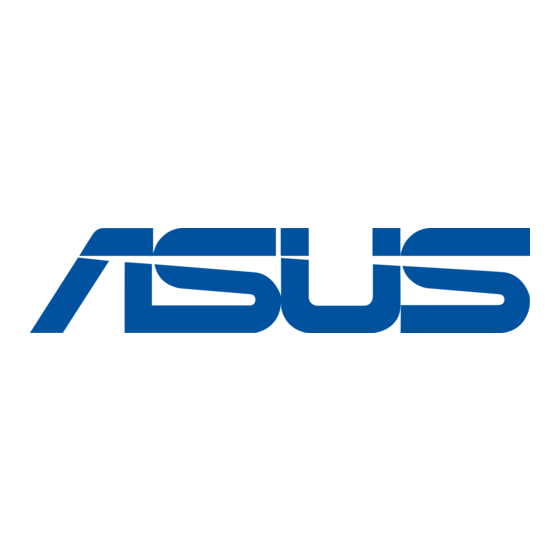Asus A3V Gebruikershandleiding - Pagina 3
Blader online of download pdf Gebruikershandleiding voor {categorie_naam} Asus A3V. Asus A3V 6 pagina's. Asus splendid software: user guide
Ook voor Asus A3V: Gebruikershandleiding (6 pagina's), Gebruikershandleiding (8 pagina's), Gebruikershandleiding (8 pagina's), Gebruikershandleiding (5 pagina's), Gebruikershandleiding (7 pagina's), Gebruikershandleiding (18 pagina's), Gebruikershandleiding (9 pagina's), Gebruikershandleiding (9 pagina's), Gebruikershandleiding (8 pagina's), Gebruikershandleiding (4 pagina's)