Asus EBXB202-BLK-X0179 Gebruikershandleiding - Pagina 17
Blader online of download pdf Gebruikershandleiding voor {categorie_naam} Asus EBXB202-BLK-X0179. Asus EBXB202-BLK-X0179 28 pagina's. Ee box pc b2 series/eb series
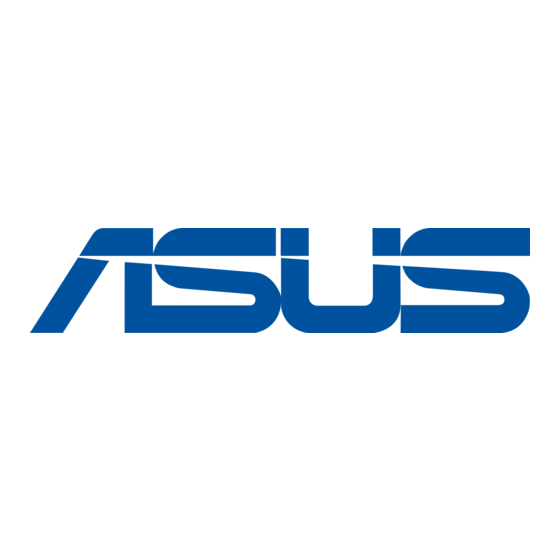
Setting up your Eee Box PC
You need to connect peripherals before using your Eee Box PC.
Connecting to a display
Connect one end of a DVI cable to the display (
) and the other end
1
to the DVI port on the system rear panel (
).
2
2
1
Connecting to USB devices
Connect USB devices like keyboards, mouse devices, and printers to
the USB ports on the system rear panel.
Eee Box PC
17
