Asus ROG STRIX XG27A Handmatig - Pagina 23
Blader online of download pdf Handmatig voor {categorie_naam} Asus ROG STRIX XG27A. Asus ROG STRIX XG27A 30 pagina's. Gaming monitor
Ook voor Asus ROG STRIX XG27A: Handmatig (30 pagina's)
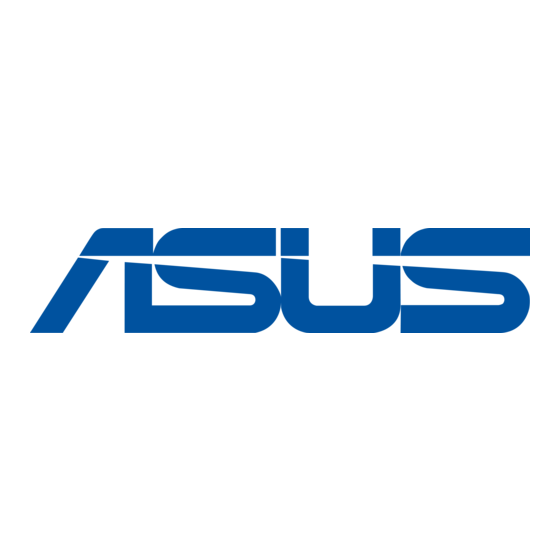
3.
Color
Select the image color you like from this function.
Gaming
Image
Color
Input Select
MyFavorite
System Setup
•
Display Color Space: Contains three preset color modes sRGB,
DCI-P3, and Wide Gamut Mode.
•
Color Temp.: Contains three preset color modes (6500K, 7500K,
9300K) and User Mode.
•
Saturation: The adjusting range is from 0 to 100.
•
Gamma: Contains three gamma modes including 1.8, 2.0, 2.2,
2.4, 2.6.
•
In the User Mode, colors of R (Red), G (Green), and B (Blue)
are user-configurable; the adjusting range is from 0 ~ 100.
ASUS LCD Monitor XG Series
Display Color Space
Color Temp.
Saturation
Gamma
MOVE/ENTER
DisplayPort 2560x1440@300Hz
ROG Strix XG27AQMR HDR OFF
BACK
Racing Mode
EXIT
3-5
