Asus ROG SWIFT PG32UCDM Gebruikershandleiding - Pagina 21
Blader online of download pdf Gebruikershandleiding voor {categorie_naam} Asus ROG SWIFT PG32UCDM. Asus ROG SWIFT PG32UCDM 43 pagina's.
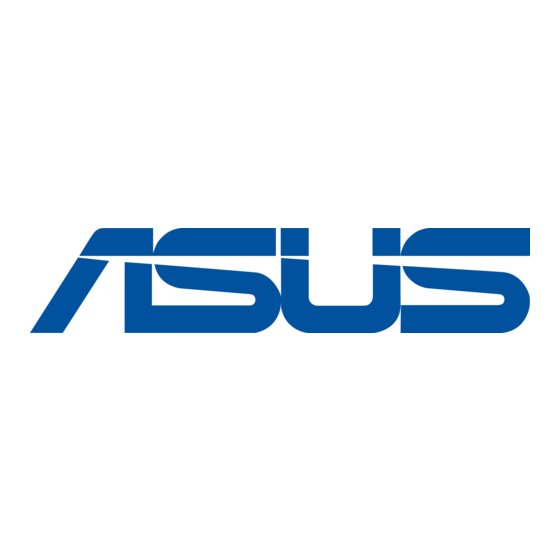
The USB cable can be used for firmware update.
2.6
Turning on/off the monitor
•
To turn on the monitor:
Press
Power button on the monitor. See page 1-2 for the location of the power
button. If the Power Indicator function is enabled and an input source is detected,
the power LED will light up red to indicate that the monitor is turned
LED will not light up in Power Saving
on the monitor when the monitor is turned off.
•
To turn off the monitor:
There are 2 ways to turn off the monitor:
•
Press
•
Press
button to select "Turn Off" and press the navigation (5-way) button
to confirm.
If you need to disconnect power supply, unplug the power cord from the power
outlet. Do not unplug the power adapter from the monitor.
ASUS PG32UCDM Series OLED Monitor
Mode. You can also press any button to turn
Power button on the monitor twice.
Power button on the monitor. Use the navigation (5-way)
on. The power
2-5
