Asus AAM6000EV Gebruikershandleiding - Pagina 6
Blader online of download pdf Gebruikershandleiding voor {categorie_naam} Asus AAM6000EV. Asus AAM6000EV 32 pagina's. Aam6000ev/e user's manual
Ook voor Asus AAM6000EV: Handleiding met instructies voor snelle installatie (17 pagina's), Gebruikershandleiding (20 pagina's)
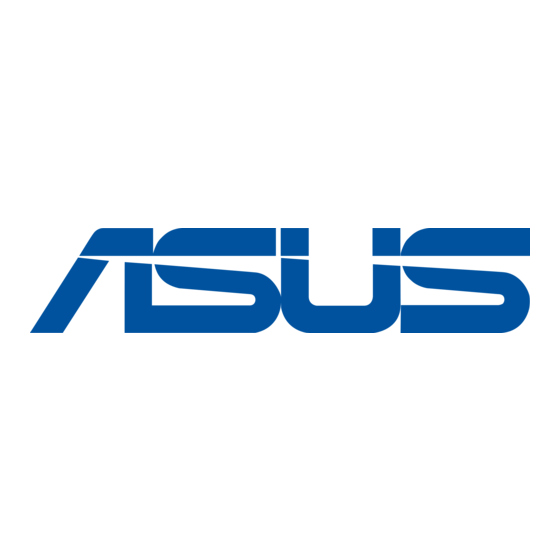
2. Preparations
2.3 Installing the
TCP/IP
Protocol
2.4 Changing
TCP/IP Settings
6
• Checking if TCP/IP is already installed
1. Click the Start button
desktop. In the Settings menu, select
Control Panel
Double-click the Network icon
• Adding TCP/IP in Network properties
1. Click Add.
After the TCP/IP protocol is installed, restart your computer and consult the installation
guide provided by your telephone company to complete TCP/IP configurations.
2. In the list of installed network compo-
on the
nents try to find the TCP/IP protocol. It
may be followed by the name of the
Ethernet controller. If you cannot locate
.
anything that begins with TCP/IP, install
it as described below.
.
2. Double-click Protocol.
.
3. Select Microsoft from the
manufacturers. In the list
of network protocols
browse to TCP/IP and
then double-click it.
