Asus RT-AC66W Snelstarthandleiding - Pagina 9
Blader online of download pdf Snelstarthandleiding voor {categorie_naam} Asus RT-AC66W. Asus RT-AC66W 25 pagina's. Dual band 3x3 802.11ac gigabit router
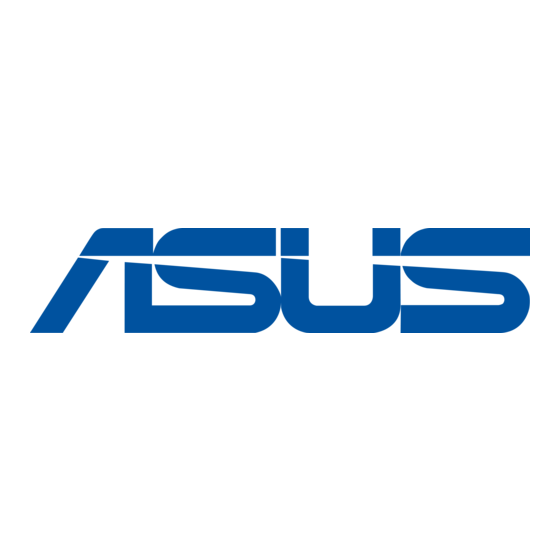
NOTE: If QIS does not launch automatically, follow these steps to
manually launch QIS:
name: http://router.asus.com and run the Quick Internet Setup (QIS)
Wizard again.
settings to automatically obtain an IP address. For more details, refer
to the FAQs section or use the Setup Wizard in the support CD for
auto-diagnosis.
b:
if your ISP connection type is Dynamic IP, PPPoE, PPTP, L2TP, and Static IP.
NOTE: The auto-detection of your ISP connection type takes place
wireless router is reset to its default settings.
IMPORTANT!
c: Assign the network name (SSID) and
security key for your 2.4GHz and
5GHz wireless connection. Click Ap-
ply when done.
d: Your Internet and wireless settings
are displayed. Click Next to con-
tinue.
e: Read the wireless network con-
nection tutorial. When done, click
Finish.
NOTE: You can assign a network name with up to 32 characters.
http://192.168.1.1 or default domain
9
