Asus RT-AC88U Handleiding voor probleemoplossing - Pagina 20
Blader online of download pdf Handleiding voor probleemoplossing voor {categorie_naam} Asus RT-AC88U. Asus RT-AC88U 34 pagina's. Fibre configuration
Ook voor Asus RT-AC88U: Configuratiehandleiding (2 pagina's)
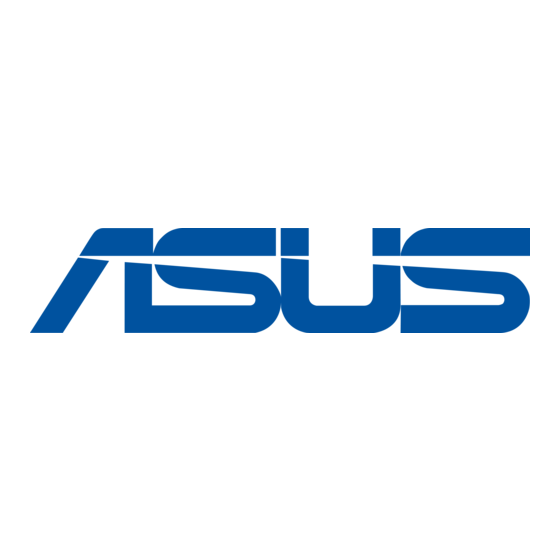
USB HDD cannot be searched
1. Please go to "Plug-n-Share Disk Support List"on global website to check if user's USB HDD
disk format and partition size is supported.
Plug-n-Share Disk Support List:
http://event.asus.com/2009/networks/disksupport/?_ga=1.43556709.1717103240.1398267030
2. Please make sure router has the newest firmware
3. Please plug HDD to computer to see if it can normally use.
4. Try other HDD to connect router to see if it can work normally
5. Please ask user to back up if HDD has important data
6. Format HDD to NTFS format then plug into wireless router to test again
