Asus RT-N56U Snelstarthandleiding - Pagina 5
Blader online of download pdf Snelstarthandleiding voor {categorie_naam} Asus RT-N56U. Asus RT-N56U 50 pagina's. Extreme wireless n router
Ook voor Asus RT-N56U: Handleiding voor netwerkinstellingen (4 pagina's), Installatie- en gebruikershandleiding (8 pagina's), Gebruikershandleiding (39 pagina's)
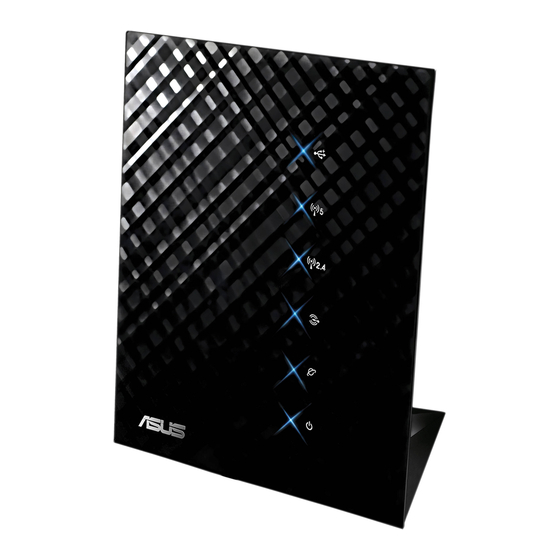
a: Insert your wireless router's AC adapter to the DC-In port and plug it to a power outlet.
b: Using the network cable, connect your computer to your wireless router's LAN port.
IMPORTANT! Ensure that the WAN and LAN LEDs are blinking.
c: Using another network cable, connect your modem to your wireless router's WAN
port.
d: Insert your modem's AC adapter to the DC-In port and plug it to a power outlet.
3. Launch the web browser and follow the web graphics user interface (web GUI)
instructions.
a
a: Launch your web browser such as Internet Explorer, Google Chrome, or Firefox.
b: Follow the Quick Internet Setup (QIS) steps.
NOTES:
• If your wireless router's web GUI does not launch, key in http://192.168.1.1 in your
web browser, and log in using the default username: admin and password: admin.
• Disable the proxy settings, dial-up connection, and set your TCP/IP settings to
automatically obtain an IP address. For more details, refer to the Troubleshooting
section or use the Setup Wizard in the support CD for auto-diagnosis.
b
