Asus TriplePlay Gebruikershandleiding - Pagina 46
Blader online of download pdf Gebruikershandleiding voor {categorie_naam} Asus TriplePlay. Asus TriplePlay 49 pagina's.
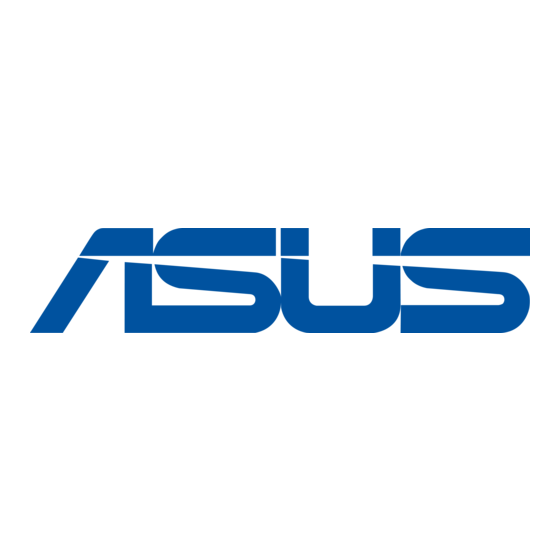
If you uncheck the Enable Automatic Assigned DNS checkbox,
then there will be two additional fields—primary and secondary
DNS server—to enter as seen below.
Dynamic DNS
Access "Dynamic DNS" located under "DNS". Dynamic DNS
(Domain Name Service) is a system that allows more than one IP
address to be assigned to one domain name.
The following Add dynamic DDNS screen allows you to set up
your DDNS server. Select the Dynamic DNS provider from the
list—DynDNS.org or TZO. Enter the hostname and the ADSL
interface and the username / password provided by the DNS
server site. Note that you will need to register first at DynDNS.org.
TriplePlay
45
User Manual
Version 1.0
Document #: BD-TU0001-10
