Asus DSL-N11 Gebruikershandleiding - Pagina 7
Blader online of download pdf Gebruikershandleiding voor {categorie_naam} Asus DSL-N11. Asus DSL-N11 44 pagina's. 11n wireless adsl modem router
Ook voor Asus DSL-N11: Snelstarthandleiding (20 pagina's), Snelstarthandleiding (38 pagina's), Snelstarthandleiding (40 pagina's)
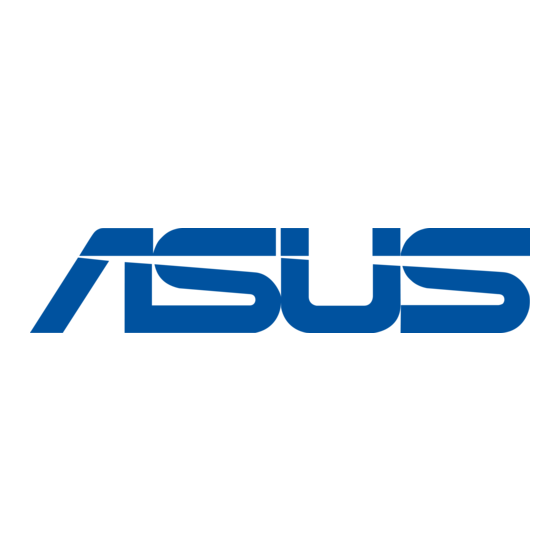
•
Install the device at least 0cms from a person to ensure that the product is
operated in accordance with the RF Guidelines for Human Exposure adopted
by the Federal Communications Commission.
Hardware features
Front panel
The DSL-N11 11n WiFi ADSL Router front panel contains LED indicators which
shows the status of DSL-N11.
Status indicators
LED
Power
ADSL SYNC
ADSL Data
WLAN
WPS
LAN1-LAN4
Chapter 1: Knowing your wireless router
ADSL
DSL-N11
POWER Sync Data WLAN
Status
Solid Green
Off
Solid Green
Flashing
(Green)
Off
Flashing
(Green)
Off
Flashing
(Green)
Off
Flashing
Flashing (Red)
Green
Off
Solid Green
Flashing
(Green)
Off
R
LAN
WPS
1
2
3
4
Indication
Power on, normal operation
Power off or failure
ADSL link is established
Unable to establish an ADSL link
No ADSL link
Sending/receiving data
No data transfer
Establishing WLAN connection
No wireless connection
In process
Fail
Success
No connection
Has physical connection to a network via
Ethernet cables
Sending or receiving data
No power or no physical connection
7
DSL-N11
