Asus DSL-N11 Snelstarthandleiding - Pagina 10
Blader online of download pdf Snelstarthandleiding voor {categorie_naam} Asus DSL-N11. Asus DSL-N11 40 pagina's. 11n wireless adsl modem router
Ook voor Asus DSL-N11: Gebruikershandleiding (44 pagina's), Snelstarthandleiding (20 pagina's), Snelstarthandleiding (38 pagina's)
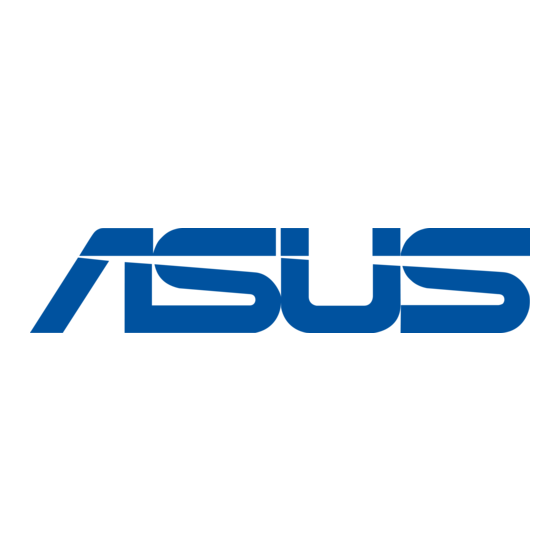
DSL-N11 Wireless Router Quick Start Guide
R
ADSL
LAN
DSL-N11
POWER Sync Data WLAN
WPS
1
2
3
4
Manually setting up your Internet connection
To manually set up your Internet connection:
1. If ASUS QIS cannot automatically detect your Internet connection type, click
Skip to manual settings.
2. Select your Country and ISP, then click Next. If your country and ISP are not
on the list, select Not list and key in your VPI and VCI then click Next. You may
ask your ISP for VPI/VCI values.
3. On the login page, key in the default user name (admin) and password (admin).
4. The router supports these connection types: PPP over ATM (PPPoA), PPP over
Ethernet (PPPoE), MAC Encapsulation Routing (MER), IP over ATM (IPoA),
and Bridging. Select your connection type and follow the onscreen instructions.
Obtain the required information about your Internet connection type from your Internet Service
Provider (ISP).
5. When done, click Save/Reboot.
For more details on ASUS QIS, refer to the user manual included in the support CD.
