Asus A31 Gebruikershandleiding - Pagina 13
Blader online of download pdf Gebruikershandleiding voor {categorie_naam} Asus A31. Asus A31 36 pagina's. User manual
Ook voor Asus A31: Gebruikershandleiding (36 pagina's)
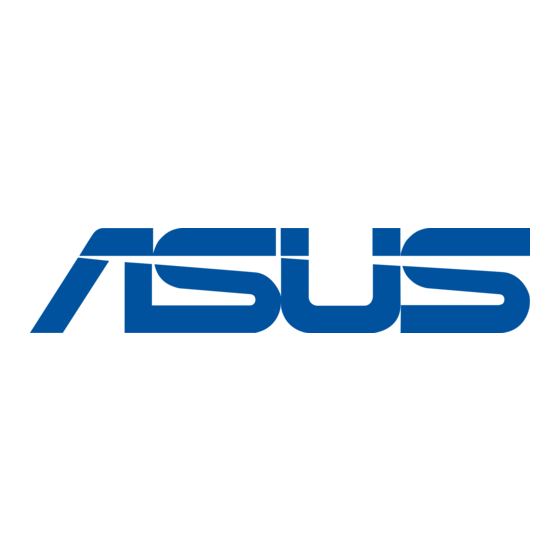
No.
Button
1.
Power
.
Pause
3.
Stop
4.
Play
5.
Fast-foward
6.
Next track
7.
Windows® Media Center
8.
Information
9.
OK
10.
Channel up/down
11.
Live TV button
1.
DVD button
13.
Enter
14.*
Teletext buttons
15.
Shift
16.
Clear
17.
Numeric keys
18.
Recorded TV
19.
EPG (Electronic Program Guide)
0.
Volume up/down
1.
Mute
.
Four-way navigation keys
3.
Return
4.
Previous track
5.
Rewind
6.
Record
Description
Press to turn on/off the power of the screen and the speakers.
Press to pause a playback.
Press to stop playing a media file.
Press to play a media file.
Press to fast-forward a media file.
Press to go to the next track.
Press to launch the Media Center program.
Press to display program information under Media Center or
other menu options.
Press to confirm an action.
Press to change TV channels.
Press to watch live TV programs.
Press to switch to DVD source.
Press to confirm a selection.
Available on European models only.
Toggles between numerical and alphabetical input.
Press to clear input information.
Press to enter a channel number.
Press to display a list of your recorded TV programs.
Press to display the electronic program guide screen.
Press to increase/decrease the volume.
Press to disable audio output.
Press to scroll through on-screen display menus.
Press to return to the previous page.
Press to go back to the previous track.
Press to rewind a media file.
Press to start recording TV.
ASUS DAV Center 13
