Asus Mimic Internet Camera CX200 Snelle installatiehandleiding - Pagina 2
Blader online of download pdf Snelle installatiehandleiding voor {categorie_naam} Asus Mimic Internet Camera CX200. Asus Mimic Internet Camera CX200 5 pagina's. Asus cx200 mimic internet camera quick installation guide
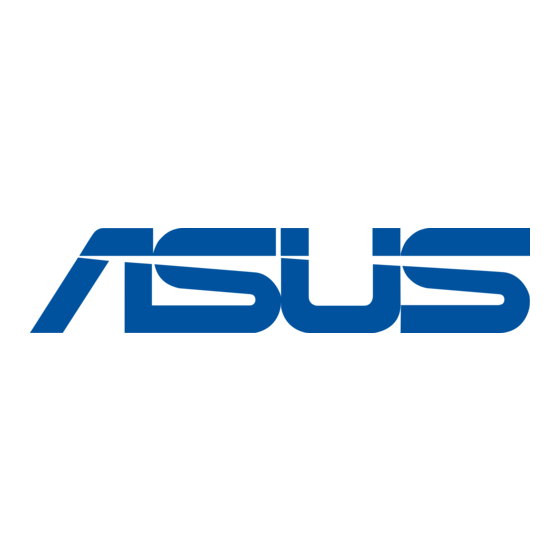
A.
System requirement
• CPU: Pentium III 450 MHz and above
• Memory: 64 MB and above
• VGA card resolution: at least 800 x 600
• CD ROM Drive
• Java enable and compliant Web browser (IE 5.0 and above)
B.
Package content
• ASUS Mimic Internet Camera (CX200)
• Quick Installation Guide
• Utility CD (Content: IP Locator, MultiMonitor, User Manual, Time
Server and Adobe Acrobat Reader)
• USB DC 5.3V Power Adapter
C.
Hardware Installation
1. Connect the Power Adapter to the Mini
USB port.
2. Connect the Ethernet cable to either a Hub
or an IP sharing Router.
3. When the LCD displays the IP Address,
Subnet and Gateway, use a Browser to log
into ASUS Mimic Web Interface. An eye icon
indicates that the camera is active. Push the
RESET button for 10 seconds to restore the
factory default.
2
ASUS CX200 Internet Camera
1
2
3
