Acer Veriton S4610 Gebruikershandleiding - Pagina 8
Blader online of download pdf Gebruikershandleiding voor {categorie_naam} Acer Veriton S4610. Acer Veriton S4610 38 pagina's. Acer veriton l4610g: user guide
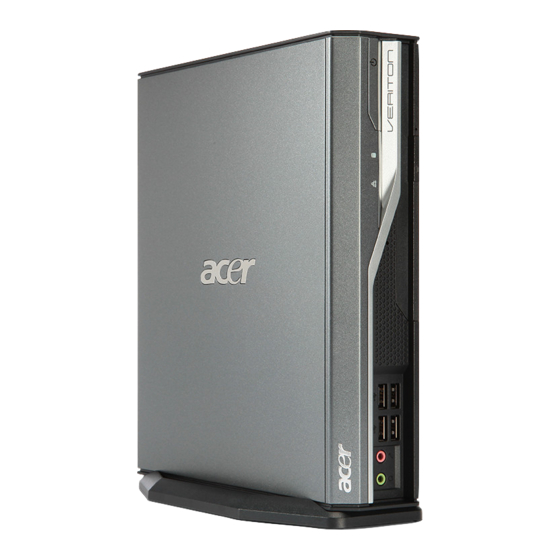
viii
Using a glare-reduction filter.
•
Using a display visor, such as a piece of cardboard extended from the
•
display's top front edge.
Avoid adjusting your display to an awkward viewing angle.
•
Avoid looking at bright light sources, such as open windows, for extended
•
periods of time.
Developing good work habits
Develop the following work habits to make your computer use more relaxing
and productive:
Take short breaks regularly and often.
•
Perform some stretching exercises.
•
Breathe fresh air as often as possible.
•
Exercise regularly and maintain a healthy body.
•
Warning! We do not recommend using the computer on a couch
or bed. If this is unavoidable, work for only short periods, take
breaks regularly, and do some stretching exercises.
