Asus P527 - Smartphone - GSM Snelstarthandleiding - Pagina 22
Blader online of download pdf Snelstarthandleiding voor {categorie_naam} Asus P527 - Smartphone - GSM. Asus P527 - Smartphone - GSM 39 pagina's. Service manual
Ook voor Asus P527 - Smartphone - GSM: Servicehandleiding (35 pagina's), Firmware bijwerken (9 pagina's)
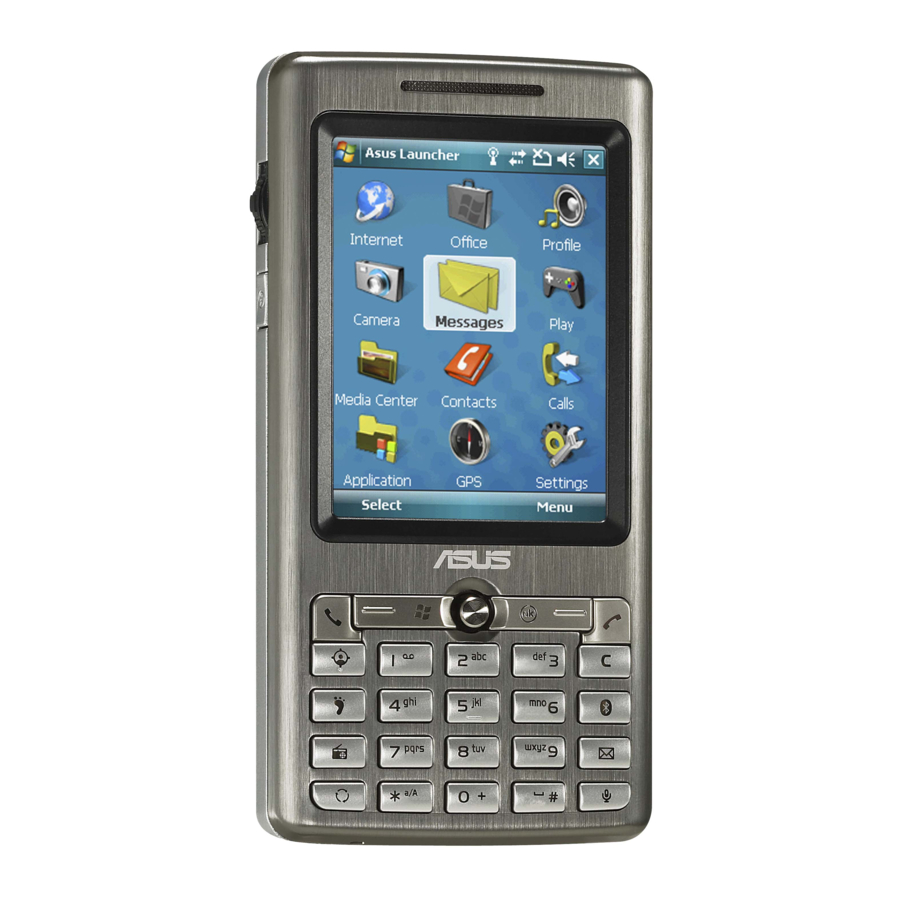
Connecting GPRS
To connect GPRS:
1. Launch any application that connects
to the Internet (e.g. Internet Explorer).
The device will automatically connect
your default GPRS connection. A
pop-up callout appears to display the
connection status.
2. When connected, you can start
browsing the Internet. If you're using
Internet Explorer, the default site will
be displayed.
Disconnecting GPRS
To disconnect GPRS:
1. Tap
2. From the pop-up callout, tap
Disconnect.
NOTE:
• If your ActiveSync is set to sync with Exchange
Server automatically, synchronization will occur
after you connect again.
• GPRS will automatically reconnect everytime
you launch an application that requires GPRS
connection (e.g. Internet Explorer or Pocket MSN).
from the status bar.
Pop-up callout
