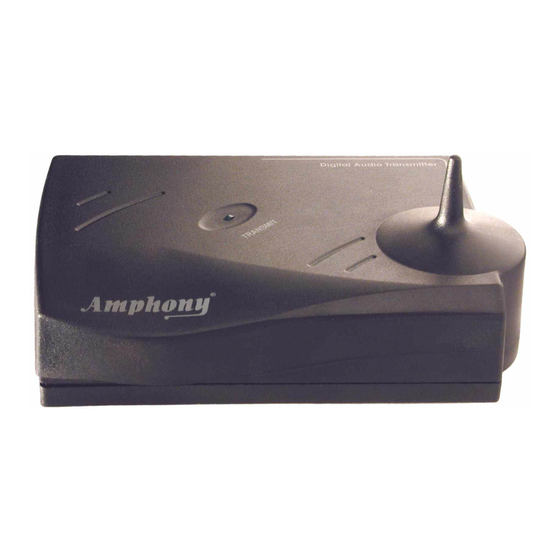Amphony 1550 Gebruikers- en installatiehandleiding - Pagina 8
Blader online of download pdf Gebruikers- en installatiehandleiding voor {categorie_naam} Amphony 1550. Amphony 1550 13 pagina's. 5.8 ghz digital wireless audio transmitter/amplifier
Ook voor Amphony 1550: Veelgestelde vragen (5 pagina's), Technische specificaties (2 pagina's), Vergelijking van functies (1 pagina's), Specificaties (4 pagina's), Specificaties (4 pagina's), Gebruikers- en installatiehandleiding (12 pagina's), Productinformatie (4 pagina's), Gebruiks- en installatiehandleiding (6 pagina's)