Dr. Clark Infrared Heating Pad Full Body Sleeper Gebruiksaanwijzing & garantie-informatie - Pagina 5
Blader online of download pdf Gebruiksaanwijzing & garantie-informatie voor {categorie_naam} Dr. Clark Infrared Heating Pad Full Body Sleeper. Dr. Clark Infrared Heating Pad Full Body Sleeper 12 pagina's.
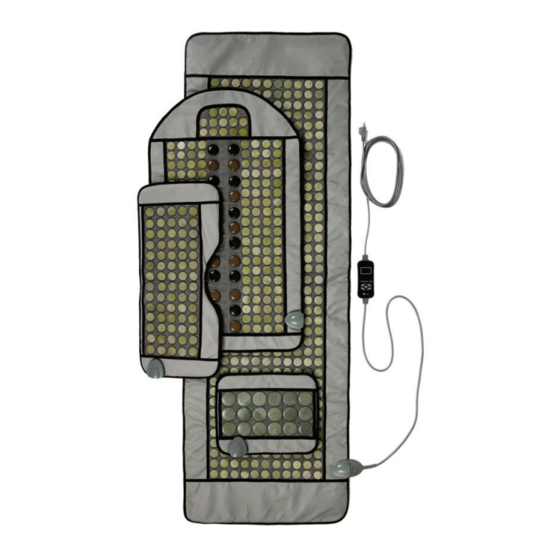
Heating Pad assemBly instRUctions
preparation:
Open the bag and lay out all components. Ensure
all parts are accounted for.
Step 1:
Connect the digital controller to the heating pad by
matching up the two ends of the 5-pin connector.
Step 2:
Plug the Power Cord into the wall outlet.
You have now completed assembly of your Dr. Clark Far Infrared Heating Pad. Please refer to the
controller and usage instructions for complete details on using the pad safely and correctly.
Heating Pad contRolleR instRUctions
on/off:
The digital controller allows you to turn the unit
"on" or "off" by simply pressing the on/off button.
If you do not adjust the timer the unit will run for
four hours and shut off automatically.
Heat:
The digital controller allows you to adjust the heat
to a temperature that you are comfortable with.
Simply press the (heat +) button to increase the
temperature or press the (heat -) button to lower
the temperature.
Important Note:
It will take a few minutes for the pad to heat
up and the Far Infrared energy to build up in
the stones. Increasing the temperature will not
decrease the time needed for the pad to heat and
stones to begin transferring energy.
Getting the pad ready to use:
Once the pad is plugged in and turned on, position the pad where you intend to use it. We highly
suggest that you put a towel on top of the stones as a safeguard and keep the heating pad clean
while in use. Please allow 5 to 10 minutes for the Jade stones to heat up. Once you are ready to use
the pad adjust the temperature to your tolerance.
timer:
The digital controller allows you to set the timer to shut off automatically. Press the (timer +) or
(timer -) buttons to adjust the time by 15 minute increments. The timer can be set for up to four
hours. Once the timer counts down to zero the pad will shut off.
Note: Always unplug this device when not in use.
Instruction Manual & Warranty Information
On/Off
Heat
Decrease
Timer
Decrease
Heat
Increase
Timer
Increase
5
