AMSEC ESLAudit Snelle referentie - Pagina 2
Blader online of download pdf Snelle referentie voor {categorie_naam} AMSEC ESLAudit. AMSEC ESLAudit 4 pagina's. Access control system
Ook voor AMSEC ESLAudit: Gebruiksaanwijzing (15 pagina's)
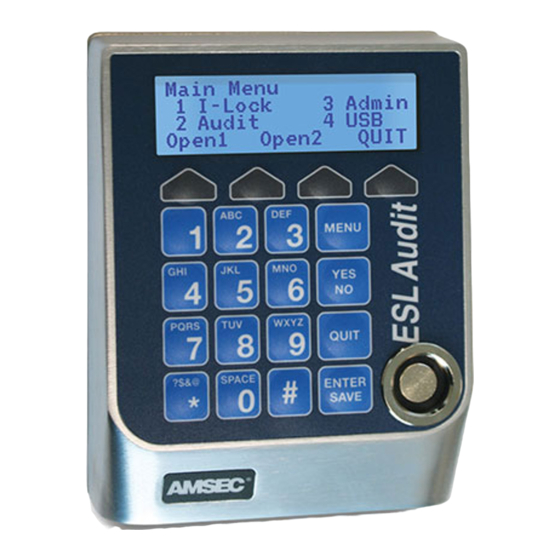
USB Port
Log In
First Time Log In with PIN / Key
1. Present Key to the reader port.
2. Enter Temp. PIN 1, 1, 1, 1, 1,
Press Enter/Save.
3. Screen will display "PIN Change-Enter
New PIN".
Enter 6 digits. Press ENTER/Save.
4. Screen will display "Pin Change Repeat
New PIN".
Enter same 6 digits. Press ENTER/SAVE.
5. Screen will display "PIN Code Changed"
and will display the Main Menu.
First Time Log In with PIN Only
1. Start by entering the User 2 digit ID
number then the Temporary PIN
1, 1, 1, 1, 1, 1, Press ENTER/SAVE.
2. Screen will display "PIN Change- Enter
New PIN".
Enter 6 digits. Press ENTER/SAVE.
3. Screen will display "Pin Change Repeat New PIN".
Enter same 6 digits. Press ENTER/SAVE.
4. Screen will display "PIN Code Changed" and will display the Main Menu.
Log In with PIN / Key
1. Present Key to the reader port.
2. Enter PIN.
3. Press ENTER / SAVE.
See Open Door information
Log In with PIN Only- Start with 2-digit ID number
1. Enter PIN.
2. Press ENTER / SAVE.
See Open Door information
Reader Port
On/Off Switch
Battery
Compartment
