Drayton Lifestyle Installatie- en gebruikershandleiding - Pagina 15
Blader online of download pdf Installatie- en gebruikershandleiding voor {categorie_naam} Drayton Lifestyle. Drayton Lifestyle 17 pagina's. Programmer
Ook voor Drayton Lifestyle: Installatie- en gebruikershandleiding (15 pagina's)
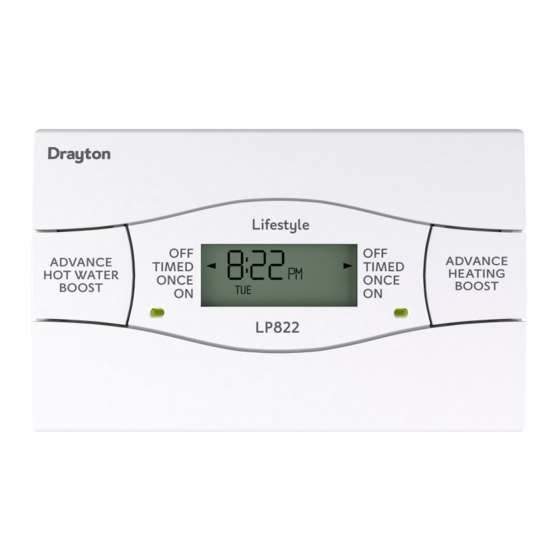
Press the SET? button twice and you'll see SET CLOCK?.
SET
CLOCK?
Set the hour
Press YES once, and then the hour will start to flash. Use the
– and + buttons to set the hour, checking for AM and PM.
Set the minute
Press SET?, and the minutes will start to flash. Use the – and +
buttons to set the exact time.
Press SET?, and 'SET DATE?' appears in the display.
If you want to change the date, then carry on to the next section.
If not, press SET? to go back to normal operation.
SETTING THE DATE
The weekday is automatically calculated from the date, so if
the weekday is incorrect you'll need to reset the date.
Press the SET? button three times and you'll see SET DATE?.
SET
DATE?
15
