CARNES HXHAF Gebruikershandleiding en referentiehandleiding - Pagina 13
Blader online of download pdf Gebruikershandleiding en referentiehandleiding voor {categorie_naam} CARNES HXHAF. CARNES HXHAF 20 pagina's.
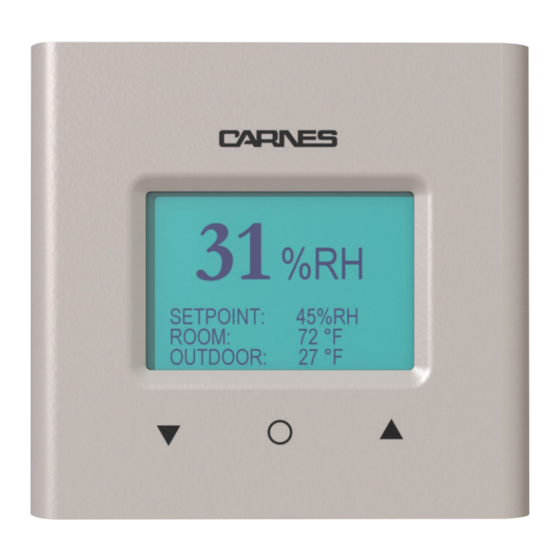
RESIDENTIAL HUMIDISTAT
|
Operation
The humidistat is controlled using touch-sensitive buttons located beneath
the main screen.
The home screen shows measured humidity, user setpoint, and duct or
room temperature. When the duct humidity sensor is installed, the measured
temperature will display "DUCT:" and show the temperature of the duct
sensor. Alternatively, when no duct sensor is plugged into the humidistat
the temperature will display "ROOM:" and display the temperature at the
humidistat.
The outdoor temperature will be displayed when the outdoor temperature
sensor is installed. External fan and heat signals will also be displayed in the
top right-hand corner of the screen when active.
Fan/Heat Signal Indicators
The residential humidistat accepts heat and fan input signals from the
thermostat. When the heat signal is active a moving flame symbol will be
shown in the top right corner of the display screen. When the fan signal is
active a spinning fan icon will appear. A small 'T' in the bottom right hand
corner of the fan icon signifies that the thermostat is currently in control of
the fan as shown in Figure 7. If the humidistat has activated the fan the icon
will have a small 'H' in the bottom right hand corner as shown in Figure 7.
Form 16763
13
