Drew Technologies IMclean Handmatig - Pagina 4
Blader online of download pdf Handmatig voor {categorie_naam} Drew Technologies IMclean. Drew Technologies IMclean 14 pagina's. Obdii emissions test tool dad device
Ook voor Drew Technologies IMclean: Handmatig (16 pagina's)
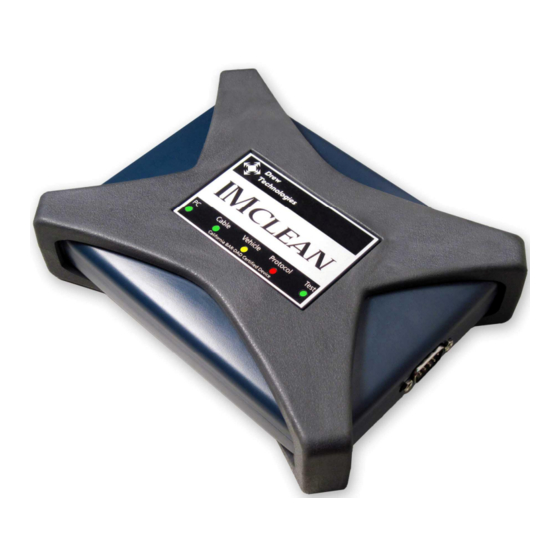
IMclean Cables
The cables provided with the IMclean are proprietary. Attempting to
use the IMclean with cables not produced by OPUS IVS will cause
the IMclean to not communicate with vehicles or the PC.
Using a NON-OPUS IVS vehicle cable will cause the Cable light to be
red on the IMclean.
Cable extensions for either the USB or Vehicle cable is not approved
and is a modification to the certified hardware package. OBD
extenders can cause CAN communication failures. Using USB
extenders can cause data to et lost when going over the USB maximum
distance.
Initial IMclean Setup
When getting started with your IMclean, we recommend starting using
the wired connection to the PC. You MUST have the red vehicle cable
connected to the IMclean, or else the IMclean will NOT communicate
with the PC and the Cable LED will be red.
If you do not have a vehicle available to power your IMclean, make
sure you have a reliable source of power available, either a known
good power source with a cigarette lighter adaptor or a good car
battery that you can clip the battery clip cable to.
4
