Bose 321 GSX Series III Gebruikershandleiding - Pagina 23
Blader online of download pdf Gebruikershandleiding voor {categorie_naam} Bose 321 GSX Series III. Bose 321 GSX Series III 44 pagina's. Intelligent playback system
Ook voor Bose 321 GSX Series III: Gebruikershandleiding (48 pagina's), Handleiding voor snelle installatie (2 pagina's), Handmatig (29 pagina's)
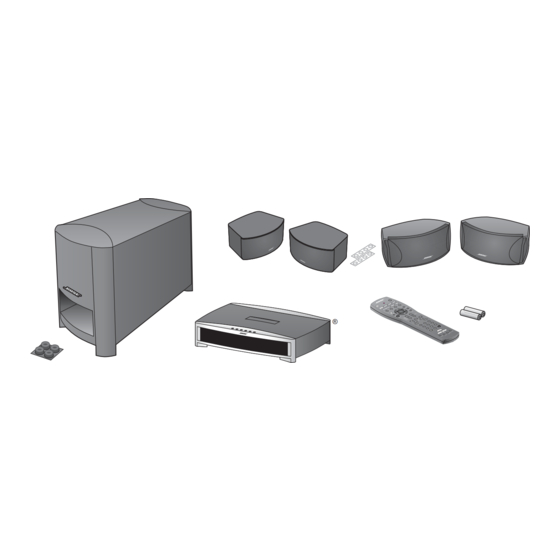
SOURCE and MENU controls
Tunes the AM/FM radio up/down to the next higher/lower fre-
quency.
In an on-screen menu, selects the next item, up or down.
Seeks forward/backward to the next strongest radio station.
In an on-screen menu, changes the setting of a selected menu
item.
Enters submenus. Also submits custom settings, choices, or
entries in conjunction with other buttons.
Displays the menu of the DVD disc currently loaded in the tray, as
the particular DVD allows.
Displays or exits the Bose 3•2•1 system on-screen menus.
Skips to the next/previous DVD chapter, radio station preset, or
CD track.
Raises or lowers the system volume.
+
Unmutes the system volume. Raises the volume.
–
Lowers the system volume while it is muted.
Each button gives you access to a similarly numbered DVD chap-
1
2
3
ter, CD track, or radio station preset.
4
5
6
When selecting numbers 1 through 9, entering a zero before the
number ensures the fastest response.
7
8
9
0
PLAYBACK controls
Stops the disc player and, for DVDs only, temporarily holds the
place where the disc stopped. Press Stop again and the player
moves to the beginning of the disc.
Pauses the disc player in place. After 20 minutes, switches to
Stop.
Starts the disc player.
Scans back or forward for DVD chapters, CD tracks, or the next
strongest radio station.
Plays audio CD tracks (not DVD chapters) in varied order. Press
again to cancel this mode.
Repeats a CD, CD track, DVD chapter, or DVD title until the but-
ton is pressed again.
AM256950_02_V.pdf • January 29, 2002
Controls, Displays, Menus
23
