Bose 321 GSX Series III Handmatig - Pagina 18
Blader online of download pdf Handmatig voor {categorie_naam} Bose 321 GSX Series III. Bose 321 GSX Series III 29 pagina's. Intelligent playback system
Ook voor Bose 321 GSX Series III: Gebruikershandleiding (48 pagina's), Gebruikershandleiding (44 pagina's), Handleiding voor snelle installatie (2 pagina's)
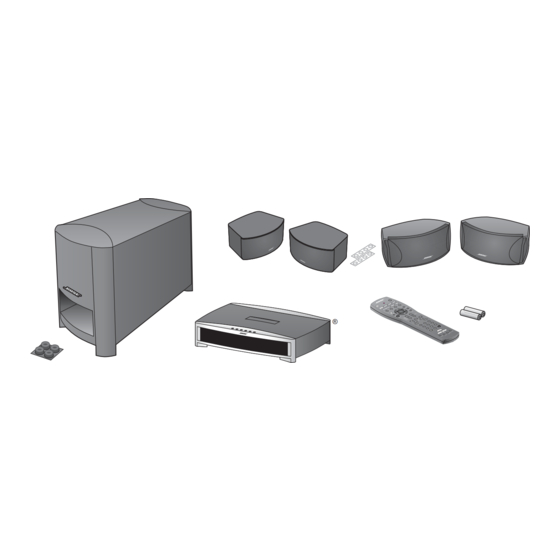
English
TAB 2
Removing tracks from a playlist
You can remove all tracks (Option A) or individual tracks
(Option B on the next page) from your playlist.
1. In the Music Library, highlight Playlists and press
the right arrow button.
2. Highlight the playlist you want to change and follow
the remaining steps in Option A or Option B.
Music Library:
Playlists
Select a Playlist
P1 Excercize A
P2 Jazz 1
P3 Jazz 2
P4 Jazz 3
P5 Exercise B
P6 Jo's Blues
P7
P8
P9
Navigate
Actions
TAB 3
TAB 4
Information
TAB 5
TAB 6
Option A: To remove all tracks
3. Press the Guide button to see the list of actions
you can take.
Music Library:
Playlist Actions
Play this Selection
Edit Name
Clear Playlist
Navigate
Actions
4. Highlight Clear Playlist and press the right arrow
button.
A request for confirmation appears on screen.
5. Press the ENTER button to confirm your choice.
This returns you to a previous screen.
TAB 7
TAB 8
A
DDING TO YOUR CONTROL
Information
17
