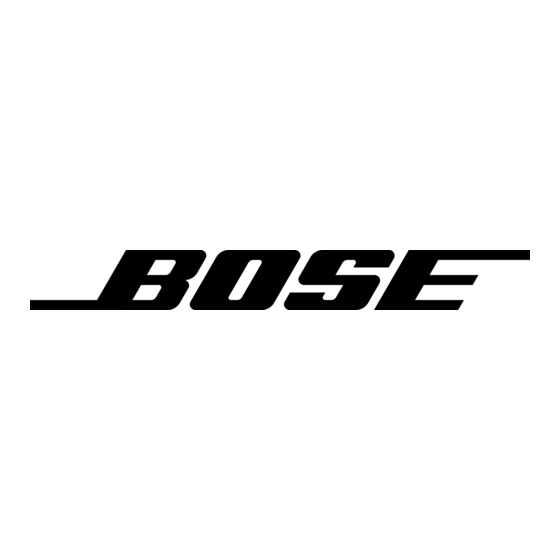Bose A20 Aviation Gebruikershandleiding - Pagina 22
Blader online of download pdf Gebruikershandleiding voor {categorie_naam} Bose A20 Aviation. Bose A20 Aviation 44 pagina's. Aviation headset
Ook voor Bose A20 Aviation: Snelle referentiehandleiding (2 pagina's), Gebruikershandleiding (44 pagina's), Gebruikershandleiding (43 pagina's), Gebruikershandleiding (40 pagina's), Gebruikershandleiding (44 pagina's), Snelle referentiehandleiding (2 pagina's)