Bose Aviation Headset Series II Gebruikershandleiding - Pagina 17
Blader online of download pdf Gebruikershandleiding voor {categorie_naam} Bose Aviation Headset Series II. Bose Aviation Headset Series II 28 pagina's. Bose owner's guide aviation headset ii
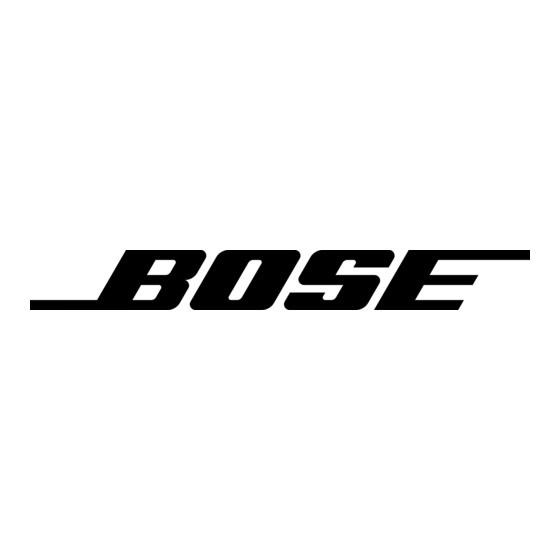
Figure 10
Inserting headset plug
into the connector
Figure 11
Location of headphone
and microphone
receptacles in a typical
plane's control panel
Using the Bose
Installed DC power connector
An optional installed connector is available for pilots who want to use
their plane's DC power, instead of the battery pack, with the portable
adapter cable. The connector's small size allows it to be installed in a
convenient location in the control panel, for example, near the head-
phone and mic jacks.
Installing the DC power connector
Note: This installation must be done by mechanics qualified to
perform this type of avionics installation for the aircraft in which the
installed connector will be used.
1. Install the wires from the DC power connector into the plane.
The pinout for the connector is as follows:
Pin Wire
Description
1
Red
Headset power (7-32 Volts DC). Use a .5 amp fuse or
circuit breaker.
2
Black
System ground. Connect to the existing audio ground.
2. Plug the headset adapter power plug into the connector.
3. Insert the headphone and microphone plugs into their receptacles
in the aircraft's control panel.
®
Aviation Headset
17
