DSC PC1550 Gebruiksaanwijzing - Pagina 7
Blader online of download pdf Gebruiksaanwijzing voor {categorie_naam} DSC PC1550. DSC PC1550 12 pagina's. 4 digit master code
Ook voor DSC PC1550: Gebruiksaanwijzing (17 pagina's), Gebruiksaanwijzing (17 pagina's), Gebruiksaanwijzing (17 pagina's), Gebruiksaanwijzing (9 pagina's), Gebruiksaanwijzing (17 pagina's)
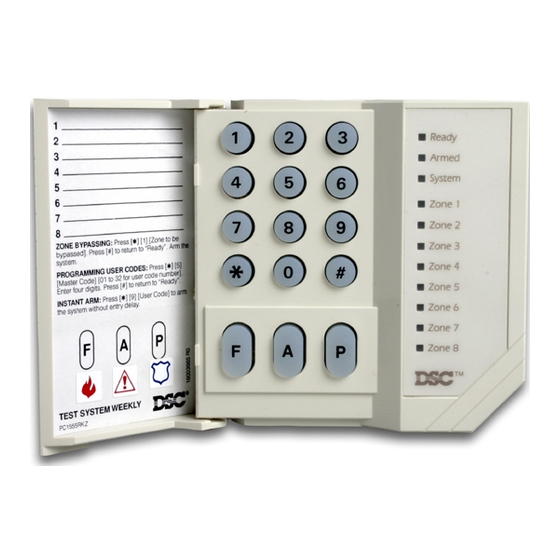
KEYPAD ZONES:
There are three zones which can be activated from the
keypad. These zones may or may not be active on your keypads depending on
how your installer has programmed them.
[F] Key:
Keypad FIRE zone. Pressing this key for 2 seconds will activate the
keypad fire zone and the bell/siren output will pulse ON and OFF.
[A] Key:
Keypad AUXILIARY zone. Pressing this key for 2 seconds will produce
a series of beeps on the keypad along with the transmission. To confirm
transmission, the keypad sounder will beep 6 times.
[P] Key:
Keypad PANIC zone. Depending on how your installer programs the
panel, pressing this key for 2 seconds may produce a completely silent alarm or
an audible alarm along with the transmission. If programmed as audible, the
alarm bell will ring.
MAINTENANCE
With normal use, the system requires minimum maintenance The following
should be observed:
1. Do not wash the keypad with a wet cloth. Light dusting with a barely damp
cloth should remove normal accumulations of dust.
2. The battery/bell test is designed to determine battery condition; however it is
recommended that the stand-by battery be replaced every three years.
3. For other system devices such as smoke detectors, passive infrared,
ultrasonic or microwave motion detectors or glass-break detectors, consult the
respective manufacturer's literature for testing and maintenance.
TESTING IT IS RECOMMENDED THAT THE SYSTEM BE TESTED ON A
WEEKLY BASIS
Note: Perform such activities in the off-peak hours, such as early morning or late
evening.
1. Inform the monitoring station that you are testing your system.
2. Disarm the system ("Ready" light should be ON)
3. Perform a battery/bell test by pressing [*][6][Master Code][8]. The alarm will
sound for about 2 seconds. If a trouble occurs after the test, press [*][2] to view
the trouble condition
4. Activate each sensor in turn. For example, open a door or window. Observe
the zone light come ON as each sensor is activated. The zone light will go OFF
as each sensor is restored to normal (door or window is closed)
5. Press the [F] key. The signal will sound in a pulsed mode. Arm then disarm the
panel to silence the signal. Repeat this test by pressing the [A] key and the [P]
key in turn. Remember, the [A] key does not ring the bell and the [P] key may not
