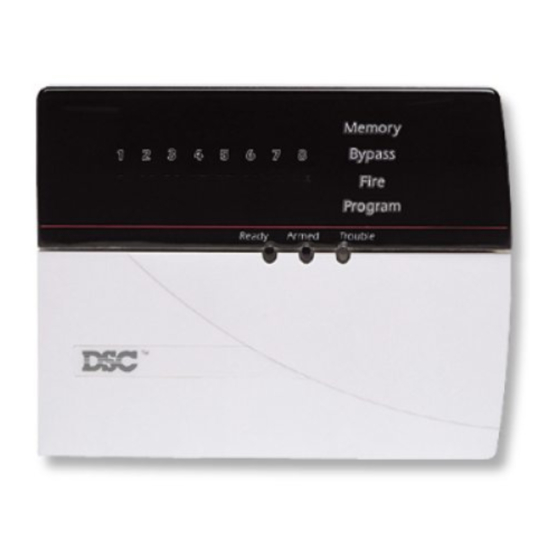Disarming the System
Disarming from an LED Keypad:
Enter the premises through a d esignate d Exit/Entry door; entering by any other door will sound an
imme diate alarm. As soon as the Exit/Entry door is op ene d, the keyp a d will b e e p to indic ate that the
system should b e disarme d. G o to the keyp a d and enter your a c c ess cod e. If an error is made
entering the code, press the [#] key and enter your code again. As soon as the corre ct cod e is
entere d, the Arme d light will go out and the keyp a d will stop b e e ping.
The corre ct a c c ess cod e must b e entere d b efore the entry d elay p eriod expires. If a valid a c c ess
cod e is not entere d during this time, the system will go into alarm. The entry d elay time may b e
chang e d by your installer.
If an alarm oc curre d while the system was arme d, the Memory light and the zone light corresponding
to the zone which c ause d the alarm will flash for 30 se conds. After the 30 se cond p eriod, the Memory
light and zone light will stop flashing and the p anel will return to the Re a dy state. Pressing the [#] key
during the 30 se cond p eriod will c anc el the alarm memory display. To view other alarms, press [
If a trouble was d ete cte d when the p anel is disarme d, the Trouble light will turn O N (Se e "Viewing
Trouble C onditions" on p a g e 12 to d etermine the sourc e of the trouble.) Ple ase note that troubles will
not display while the system is in the Alarm Memory Display mod e.
Disarming from an LCD Keypad:
U pon entering through a d esignate d Exit/Entry door, the keyp a d will b e e p and the entry d elay will
commenc e, reminding you to disarm the system. The keyp a d will display the following messa g e...
Enter your a c c ess cod e. If an error is made in entering the code, press the [#]
Entry Active
key and enter the code again. When a valid a c c ess cod e is entere d, the keyp a d
Enter Your Code
will stop b e e ping. If no alarms oc curre d while the p anel was arme d, and there are
no troubles, the display will re a d...
After a bout five se conds, the system will return to the Re a dy state and the display
System Disarmed
No Alarm Memory
will re a d...
Enter Code to
Arm System
If an alarm oc curre d while the system was arme d, this messa g e will b e displaye d.
View Memory<
>
Use the arrow (< >) keys to view which zones c ause d the alarm. If a zone is still in
"Zone of Alarm"
alarm, the display will show the following messa g e to indic ate that a zone is op en...
Secure System
Before Arming< >
U pon disarming and if a trouble is present, this messa g e will b e displaye d. Use the
Enter Code to
arrow (< >) keys to view which troubles are affe cting the system (se e "Viewing
Arm System
< >
Trouble C onditions" on p a g e 12).
NOTE: If you return and find that an alarm has occurred while you were away, it is possible that
an intruder may still be on the premises. Go to a neighbour's house, and call the local police to
investigate.
The alarm memory is cleared each time the panel is armed so that any alarms showing are
alarms that occurred only during the last armed period.
6
][3].
✱