DSPeaker Anti-Mode 8033S-II Gebruikershandleiding - Pagina 6
Blader online of download pdf Gebruikershandleiding voor {categorie_naam} DSPeaker Anti-Mode 8033S-II. DSPeaker Anti-Mode 8033S-II 20 pagina's. Automatic subwoofer equalizer
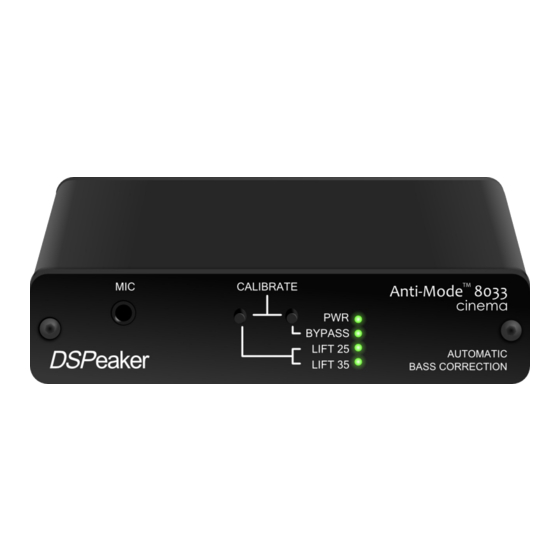
2. Quick Setup Guide
1. Please read the rest of the manual to get the most out of your system and the Anti-
Mode 8033.
2. Connect the subwoofer signal to "LINE IN" (LEFT input on the 8033S-II).
3. Connect the active subwoofer to "LINE OUT" (or OUT 0°) output.
4. Connect the microphone plug to the "MIC" jack and place and fix the microphone as
close to the listening position (head of the listener) as possible. Use of a microphone
stand helps with correct microphone placement.
5. Connect the power supply to the "9 VAC / 12 VDC" connector and wall socket.
6. Anti-Mode 8033 will turn on automatically when you plug it in.
7. Note: All LEDs on the front panel are lit if the device has never been calibrated.
8. Switch on the subwoofer and moderately reduce its volume setting.
9. Press and hold both LIFT and BYPASS buttons for three seconds to start the first
(main) calibration process. Release the buttons when the LIFT25 LED starts flashing.
10. If you keep holding the calibrate buttons down the calibration process will be aborted.
Anti-Mode will generate up to 7 frequency sweeps (depending on the complexity of the correction
required). The calibration process can last 15-30 minutes. When the LIFT25 LED stops flashing
the calibration process is completed.
For best results, run your AVR's calibration program to set speaker levels and distances after the
Anti-Mode calibration has finished.
Rev. 2.0
Setting up Anti-Mode 8033
18.06.2012
A
-M
8033
NTI
ODE
CINEMA
/ 8033S-II
Page 6 (20)
