DTM System S-FIX Bedieningshandleiding
Blader online of download pdf Bedieningshandleiding voor {categorie_naam} DTM System S-FIX. DTM System S-FIX 2 pagina's.
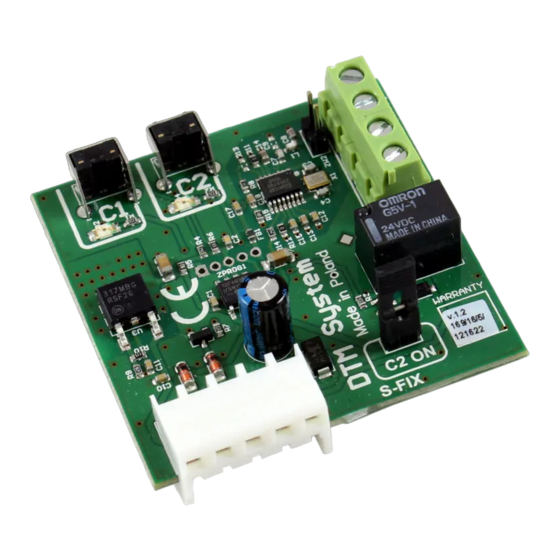
S-FIX
A radio receiver operating manual
I. Main information
Radio card S-FIX is devoted for FAAC gate controllers. It has
two output channels. It is compatible with DTM radio remotes
and almost all remotes with KeeLoq coding of other producers.
Working with DTM remotes dynamically variable code Keeloq
gives high class safety.
II. Technical data
4
Cooperate with DTM, FAAC and KeeLoq coding remotes of
other producers
4
Cooperate with FAAC gate controllers compatible with FIX2
4
Superheterodine receiver, work frequency 433
4
Memory up to 35 remotes
4
Easy remote registering without need of using receivers
buttons – only available if using DTM remotes
4
Possibility to lick easy remote registering function
4
Radio card supply from gate controller
4
Max current constription 12mA ;
4
Working temperature -20°C do +55°C;
4
Dimensions: 51mm x 51mm x 20mm.
III. Radio card installation
Fig. 1. S-FIX card installation.
IV. S-FIX programming
1. Remote registering
Fig.2 Remote registering (channel 1)
2
1 1
+
push and hold C1 button
push remote button
Fig.3 Remote registering (channel 2)
2
1 1
+
push and hold C2 button
push remote button
*
while programming it is allowed to use any of remote buttons.
Channel 1 and Channel 2 functions must be programmed in
gate controller.
2
Fig. 4 Radio card scheme with main functions
2. Easy remote registering
Remotes must be in radio range of receiver.
2
1 1
Hold any of already
assigned remote button
for 15 sec
Fig.5 Easy remote registering
"New" remote has same configuration as already assigned one.
Easy registering is available only for DTM remotes.
Caution!
Unsuccessful remote registering may be caused by:
4
low battery of any of remotes
4
radio interference from other sources
4
lock of easy remote registering function (point 4)
4
using other than DTM remote in registering
3. Remote button function change
4 remove remote from card memory (point 5)
4
register remote again (point 1 or 2)
Channel 1 C1 button
C1 diode
Channel 2 C2 button
C2 diode
Antenna shield
NO type output
2
max break
hold any button of "new"
period 3sec
remote for 15 sec
