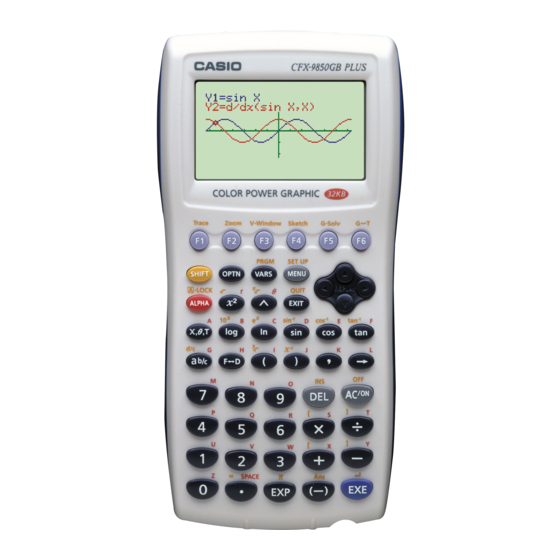Casio CFX-9850G PLUS Handleiding voor berekeningen - Pagina 8
Blader online of download pdf Handleiding voor berekeningen voor {categorie_naam} Casio CFX-9850G PLUS. Casio CFX-9850G PLUS 13 pagina's. 6. matrix calculations
Ook voor Casio CFX-9850G PLUS: Gebruikershandleiding (18 pagina's), Communicatiehandleiding (13 pagina's), Programma-handleiding (18 pagina's), Lees deze eerste handleiding (13 pagina's), Functiehandboek (14 pagina's), Grafiek Handleiding (8 pagina's), Grafiek Handleiding (6 pagina's), Grafiek Handleiding (12 pagina's), Grafiek Handleiding (12 pagina's), Grafiek Handleiding (12 pagina's), Grafiek Handleiding (12 pagina's), Grafiek Handleiding (10 pagina's), Handleiding voor berekeningen (18 pagina's), Handleiding voor berekeningen (15 pagina's), Complexe getallen handleiding (6 pagina's), Handleiding voor berekeningen (6 pagina's), Handleiding voor berekeningen (20 pagina's)