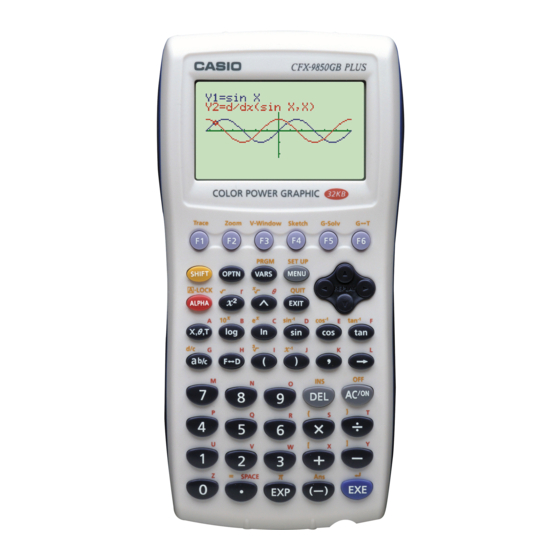Casio CFX-9850GB PLUS Grafiek Handleiding - Pagina 11
Blader online of download pdf Grafiek Handleiding voor {categorie_naam} Casio CFX-9850GB PLUS. Casio CFX-9850GB PLUS 12 pagina's. 4. complex numbers
Ook voor Casio CFX-9850GB PLUS: Software Handleiding (20 pagina's), Gebruikershandleiding (18 pagina's), Communicatiehandleiding (13 pagina's), Programma-handleiding (18 pagina's), Lees deze eerste handleiding (13 pagina's), Grafiek Handleiding (8 pagina's), Grafiek Handleiding (12 pagina's), Complexe getallen handleiding (6 pagina's)