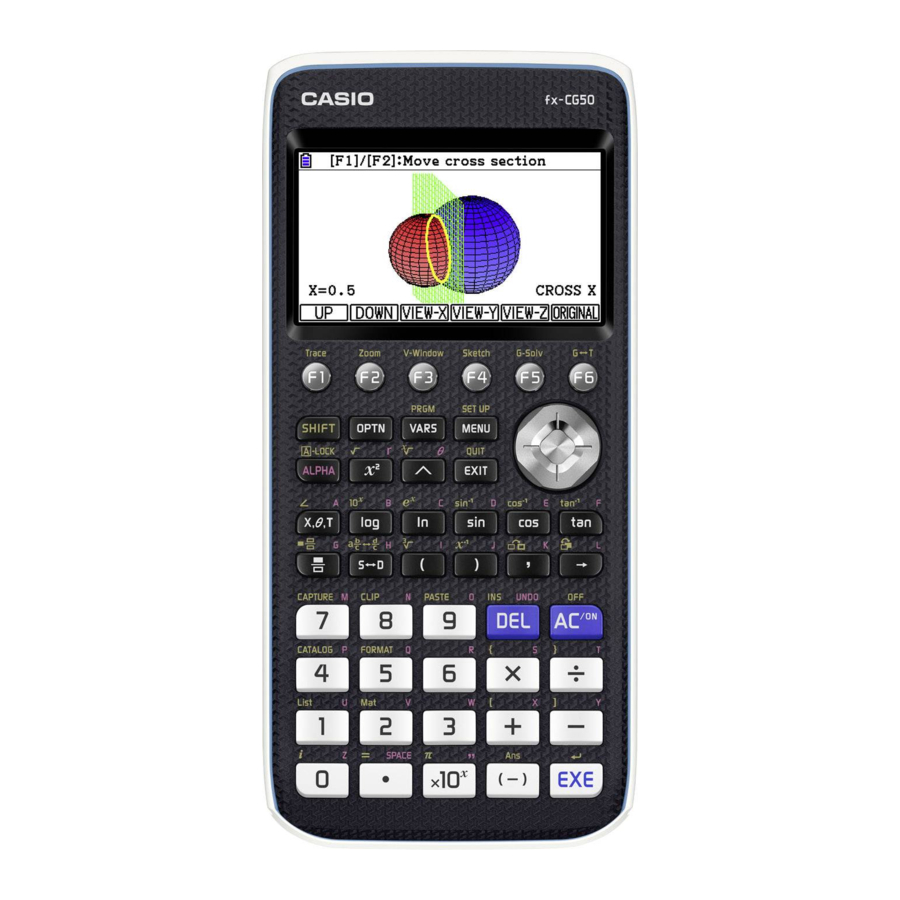Casio fx-CG50 Snelstarthandleiding
Blader online of download pdf Snelstarthandleiding voor {categorie_naam} Casio fx-CG50. Casio fx-CG50 4 pagina's.
Ook voor Casio fx-CG50: Snelstarthandleiding (3 pagina's), Handmatig (4 pagina's), Handleiding voor instellen (12 pagina's), Handleiding voor instellen (12 pagina's), Hardware Gebruikershandleiding (18 pagina's), Aan de slag (12 pagina's), Gebruiksaanwijzing (7 pagina's)