Casio KL-60 - Label Printer Gebruikershandleiding - Pagina 15
Blader online of download pdf Gebruikershandleiding voor {categorie_naam} Casio KL-60 - Label Printer. Casio KL-60 - Label Printer 20 pagina's. Casio label printer user's guide kl-60
Ook voor Casio KL-60 - Label Printer: Productcatalogus (16 pagina's)
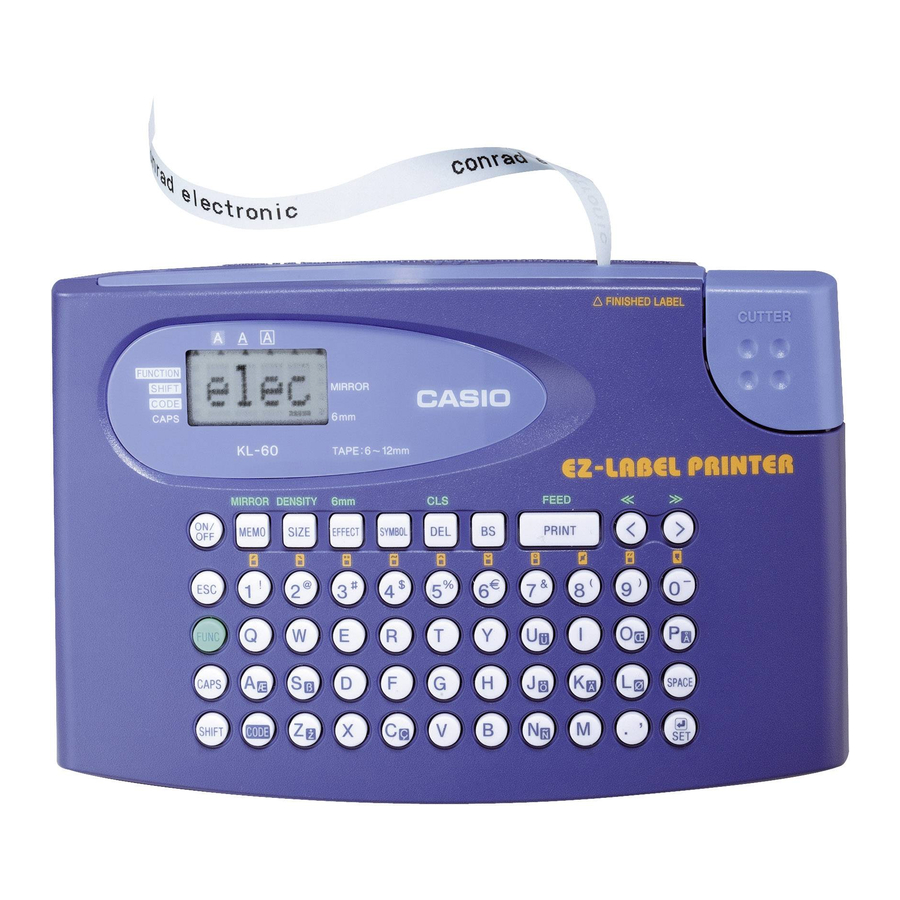
Part 8
Reference
This section contains information about the Label Printer that you can use as
reference when you need it.
Cleaning the Printer Head and Roller
A dirty printer head and roller can result in poor printing quality. If you have
problems with print quality, use the following procedure to clean the printer head
and roller.
To clean the printer head and roller
1. Make sure the Label Printer is turned off.
2. Turn over the Label Printer, and open the back cover while pressing down
on its lock.
3. Slide the printer head release in the direction
indicated by the arrow, and remove the tape
cartridge.
4. Use a cotton swab dipped in alcohol to clean the printer head and roller as
shown in the illustration.
Printer head
5. Replace the tape cartridge and close the back cover.
E-14
Roller
Initial Power On Settings
The following are the initial settings of the Label Printer whenever you turn it
power on.
Item
Display
SIZE
EFFECT
MIRROR
6mm
Initializing the Label Printer
If you experience serious malfunction of the Label Printer or if operation fails
completely, try performing the following operation to initialize the printer.
Important!
Initializing the Label Printer deletes all memory contents. Make sure you have
a back-up copy of text stored in memory if you need it.
To initialize the Label Printer
1. Turn power off.
2. While holding down the PRINT and ESC keys,
press ON/OFF to turn power on.
3. Keeping PRINT and ESC held down, release
the ON/OFF key only.
4. Release PRINT and ESC keys.
This prompt confirms whether or not you want to
initialize the Label Printer.
5. Press SET to initialize the Label Printer or ESC to abort the reset operation.
The following table shows the initial settings.
Item
Display
Memory
SYMBOL
SIZE
EFFECT
MIRROR
MEMO
DENSITY
6mm
Power On
Cleared
AUTO (2 2)
CANCEL
OFF
OFF
INT?
Reset
Cleared
Cleared
,
AUTO (2 2)
CANCEL
OFF
STR?
3
OFF
